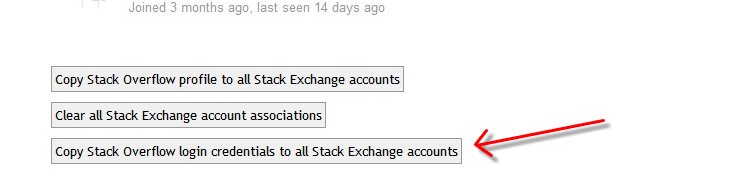You can read the information on Meta Stack Overflow under "How do I change my OpenIDHow do I change my OpenID":
This is documented on the Stack Overflow blog.
Go to your user page and click add openid or change openid.
http://blog.stackoverflow.com/wp-content/uploads/openid-multiple-association-2-new.pngNote that once both are populated, the primary OpenId will be overwritten if you associate another OpenID.
You can use the [swap] link (not pictured) to switch your primary and secondary OpenID at will.
After changing,
beware that copying your profile to other accounts does not copy the OpenID detailsdoes not copy the OpenID details.you might want to click on "Copy Stack Overflow login credentials to all Stack Exchange sites"