When I start answering a question on superuser, with Firefox 11 on OSX 10.7, then swipe back (two finger swipe using the touchpad on my macbook), I get the following notice. It seems like a javascript-alert. The catch: neither of the buttons work. The only way to get out of there is to kill the browser. I've had this twice today. It seems like a javascript-bug. I cannot close the window, or switch to other tabs, although other windows keep on working.
When I start a new question, the same happens. I've tried this worksagain, and it seems like the first test was when the answer was already saved by the website, and then it shouldworked. Now I can go back todiscarded the previous pageold question, no warningstarted with a clean question, and then it happens as well.
When I use the back-button in the browser, it works like expected.
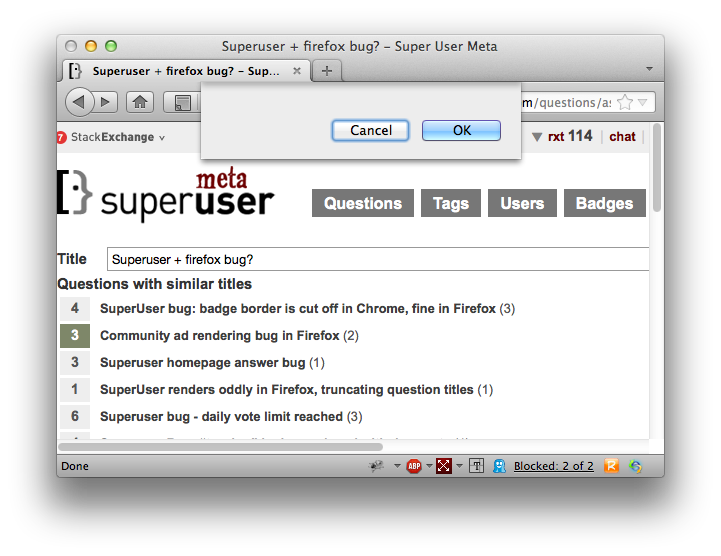
Safari (OSX)
I just tested the same situation with Safari. I should tell you that I have a Macbook with the multitouch touchpad. I do not use the back-button in the browser, but I use a double finger swipe to go back. And that is the cause of the problem. When I use the back-button, the page reacts like expected. The popup appears before leaving the page, and I choose to leave or stay. When I use the swipe, I go back to the previous page, and then the popup appears. If I choose to leave, no problem. If I choose to stay, then the page turns white. The same happens when asking a new question. Writing a comment doesn't cause any issues.
