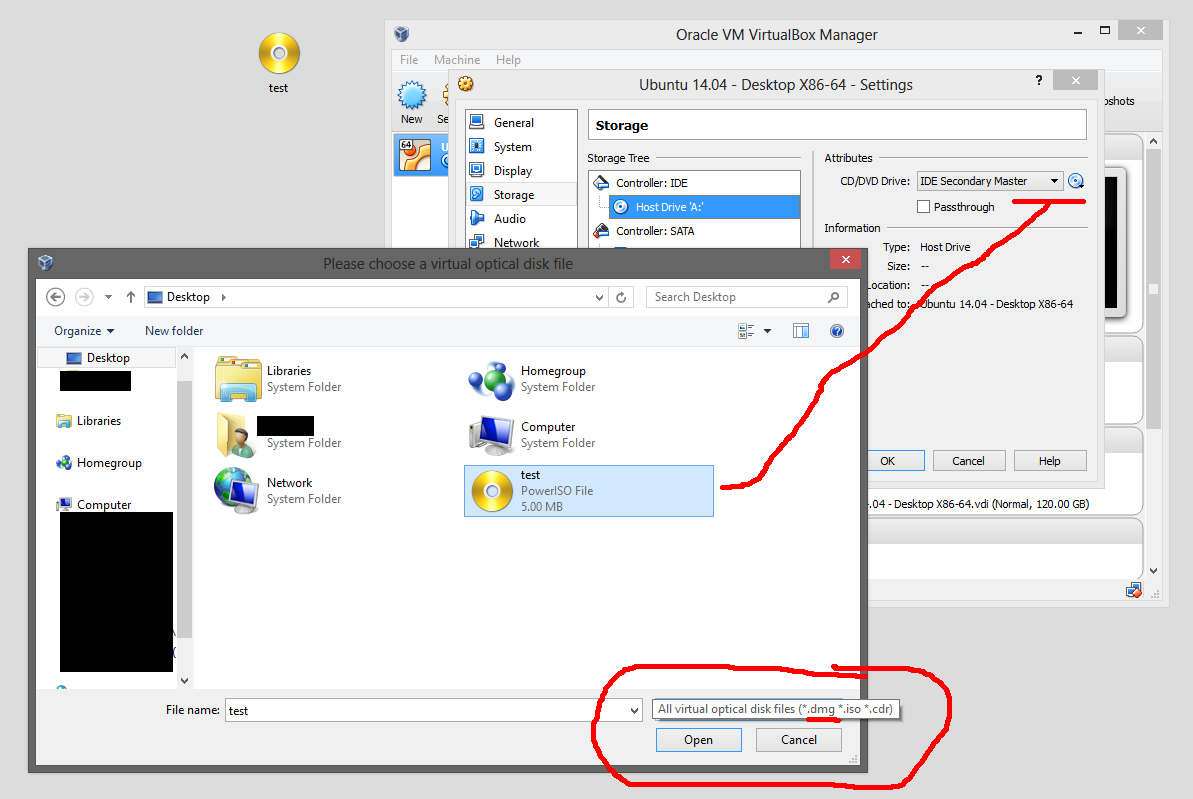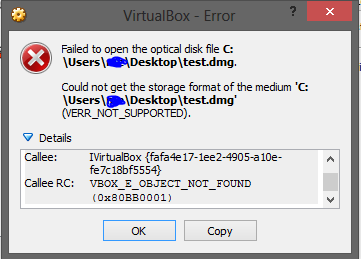I believe the reason my answer was flagged, was that people mistook my comment about the error messages to mean that I wanted to get help solving a problem.
This was a consideration, but not completely the crux of the matter.
Looking at the question and judging by the screenshot the user posted they would appear to be using Windows 7. The key part of your answer is the fact that you posted an image that shows that .dmg should be supported as it is shown in the file select dialogue, but OP would already have known this as they would have encountered this dialogue box in exactly the same manner as you did.
The remainder of your answer is effectively stating "it should work, but I get a weird error" which is not an answer at all as it is simply echoing the question. If that needed to be said at all then it should have been a comment.
OP has since answered the question (and probably the implied question in your answer) themselves with an answer stating that a different DMG file does actually work so there is something wrong with DMG support for certain files or the file he was using is corrupt. This is an answer as it clearly shows DMG support working.
If your answer raises more questions than it solves then generally it will be poorly received by the community.
In this case I believe there is currently too little benefit to reinstating your answer. You are free to edit it to include more information and re-flag it for undeletion though.
For the consideration of those who cannot see your answer:
When I try to mount a .dmg it does list dmg files in the explorer window.
It doesn't mount successfully though. My error does not seem to be the same as yours. Yours complains about header information, mine complains about the storage format.