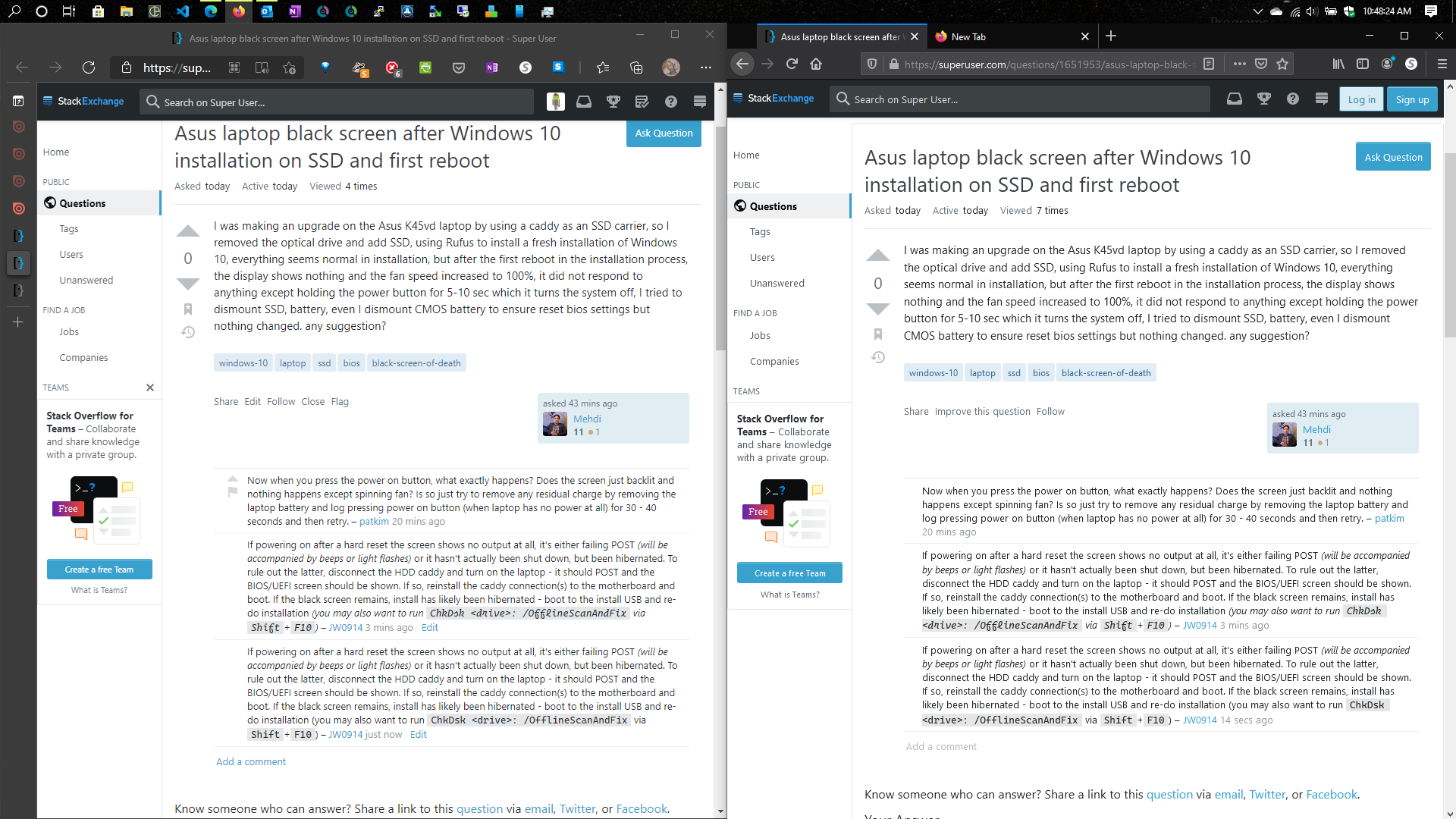Anyone else experiencing this and how do I change it, as modifying the font settings in Chromium-based Edge has no effect and the same output occurs in FireFox? I'm unsure what update could have resulted in this and no manual changes to the system font/appearance has occurred:
-
1It's related to the recent font changes on SE - but I can't find the meta post discussing it.– DavidPostill ModCommented May 27, 2021 at 16:37
-
@DavidPostill Is there any way to override it? Not sure if it helps, but Android still displays it correctly, both as a mobile site and viewing as a desktop site.– JW0914Commented May 27, 2021 at 17:22
-
1meta.stackexchange.com/a/364881/135565 is the meta post. @JW0914 was there a recent platform update? I think that's what triggered off the issue on mine.– Journeyman Geek ModCommented May 28, 2021 at 7:54
-
1@JourneymanGeek Yeah, that was the post I couldn't find :/– DavidPostill ModCommented May 28, 2021 at 10:32
1 Answer
Is there any way to override it? Not sure if it helps, but Android still displays it correctly, both as a mobile site and viewing as a desktop site.
The font is system specific. So the font on Android will inherently look different on Windows.
Windows continues to get Segoe, but we drop system-ui since it isn’t quite ready for primetime.
Android gets Roboto, but we don’t specify it since it was clobbering Debian
Source: We are switching to system fonts on May 10, 2021
I'm unsure what update could have resulted in this and no manual changes to the system font/appearance has occurred:
It wasn’t a Windows update, it was a network wide Stack Exchange change, that happened on May 11th 2021