Have a look at this answer.
I see the text
![Phone Types on Outlook.com][2]
rather than the image he is trying to display. But when I clicked "Edit" to fix his formatting, I found that the image was correctly displayed in the preview pane (see below).
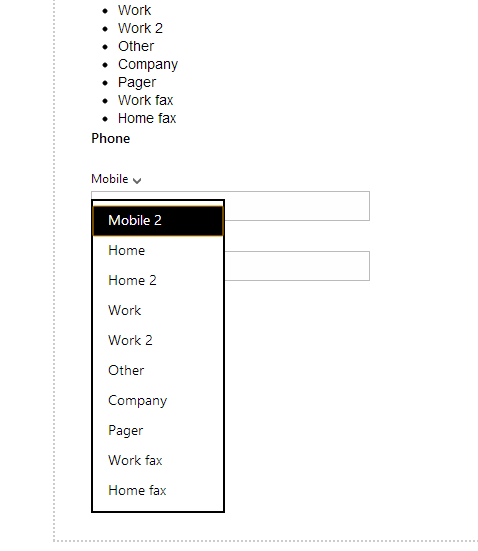
Either this formatting should work in neither the live question nor the preview pane, or it should work in both.
