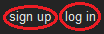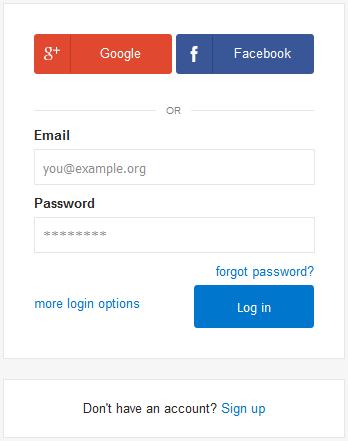It sounds like a simple question, right? If you have an existing StackExchage user, you'll want to sign up to SuperUser with it. But there isn't an option to do that in the sign up page:
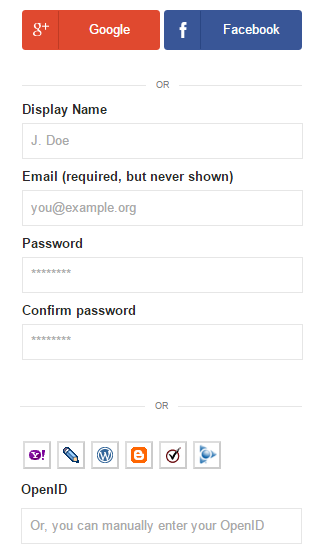
I found a work around by signing up to another site on the StackExchange network and some how when I came back to SuperUser I was signed in...