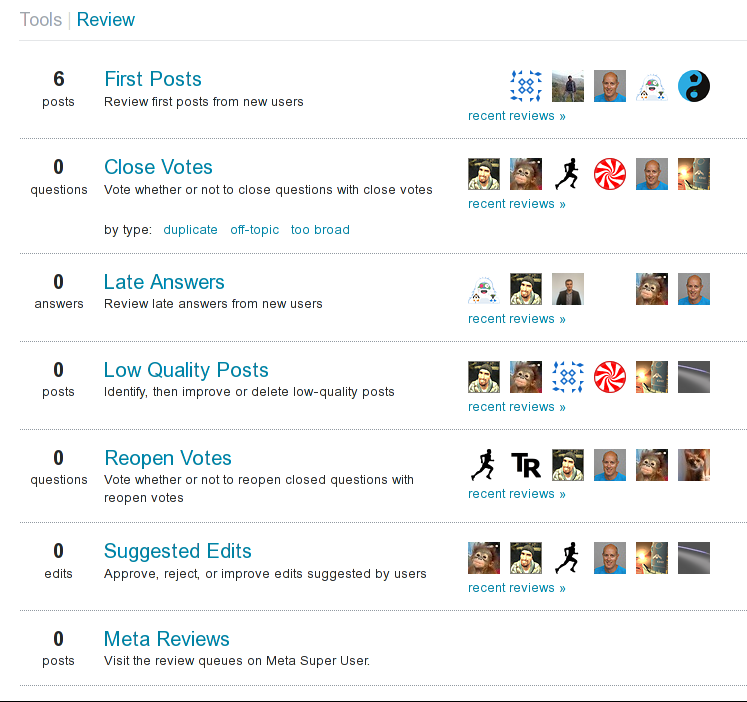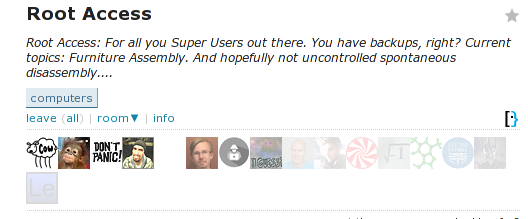I'm not sure whether this is a question for Meta (site operation), or the main site (technical issue). But I've noticed it only on this website, so it seems related to how the site is rendered. It's been a somewhat recent issue (maybe a few months-ish).
The Problem:
On some pages, selected gravatars are not rendered. It is only certain ones, and those are generally consistent (reproducible, and a page refresh doesn't affect it). For example:
Notice a hole in the gravatars at the beginning of First Posts and in the middle of Late Answers. Both holes are for yass
Another example:
There is a hole in the 5th gravatar position. That hole is Mokubai's gravatar. Moderator gravatars routinely are not rendered.
If a row of gravatars includes several "problem" ones, there are several holes. In all cases, if I hover on the hole, the gravatar is rendered in the popup.
I don't recall seeing holes on the main page or on any post thread. I wouldn't bet the farm on it, but if it happens, it is pretty rare, whereas it is routine on the reviews page and chat.
I use Firefox, have a lot of add-ons, and use SOX, which occasionally interacts with site rendering. So this could very well be a local problem. I haven't tackled diagnostics, yet, because they can be very time consuming.
I was hoping some of our web programmers might be familiar with the site's underpinnings and some characteristic that could differentiate certain gravatars from others. It would also be useful to know if this is a problem that has been reported by others. That would be a hint as to where to start looking.