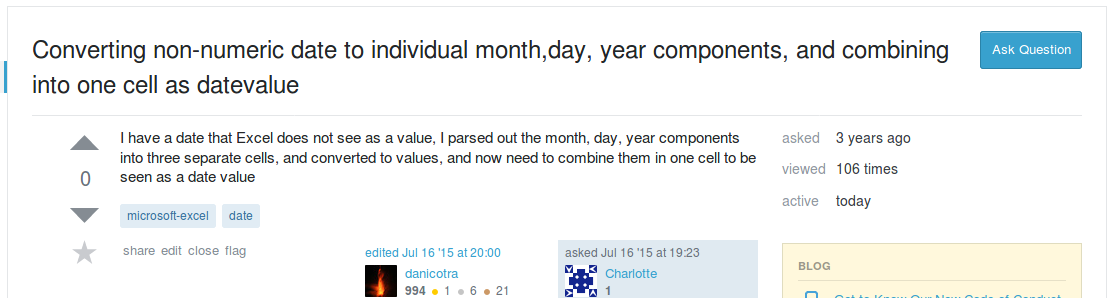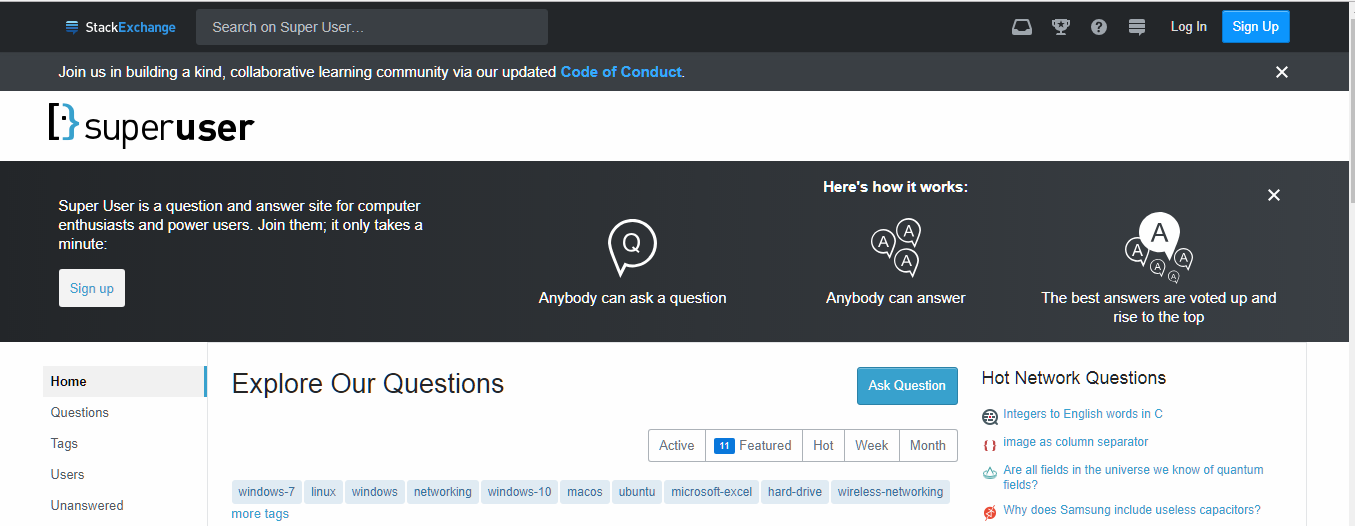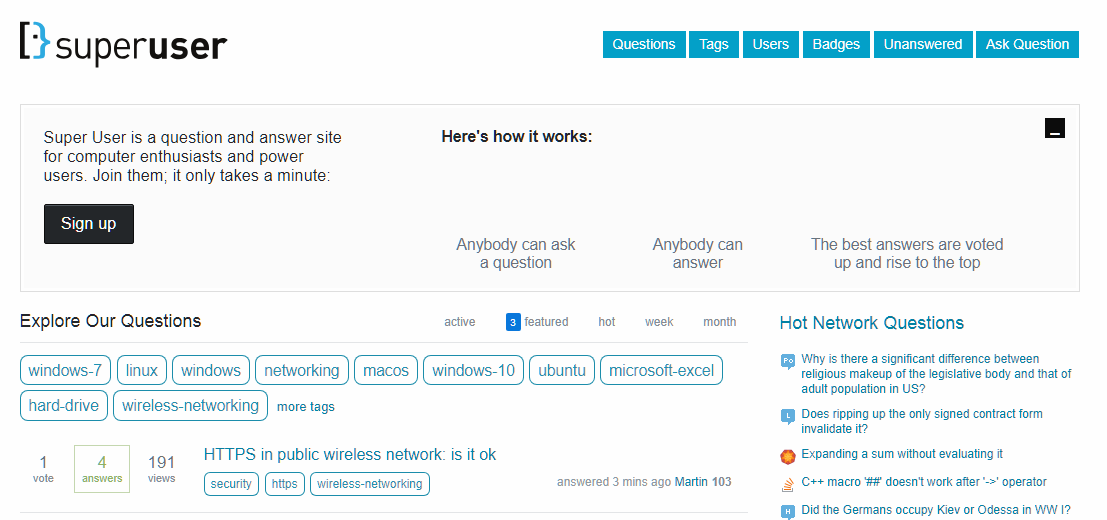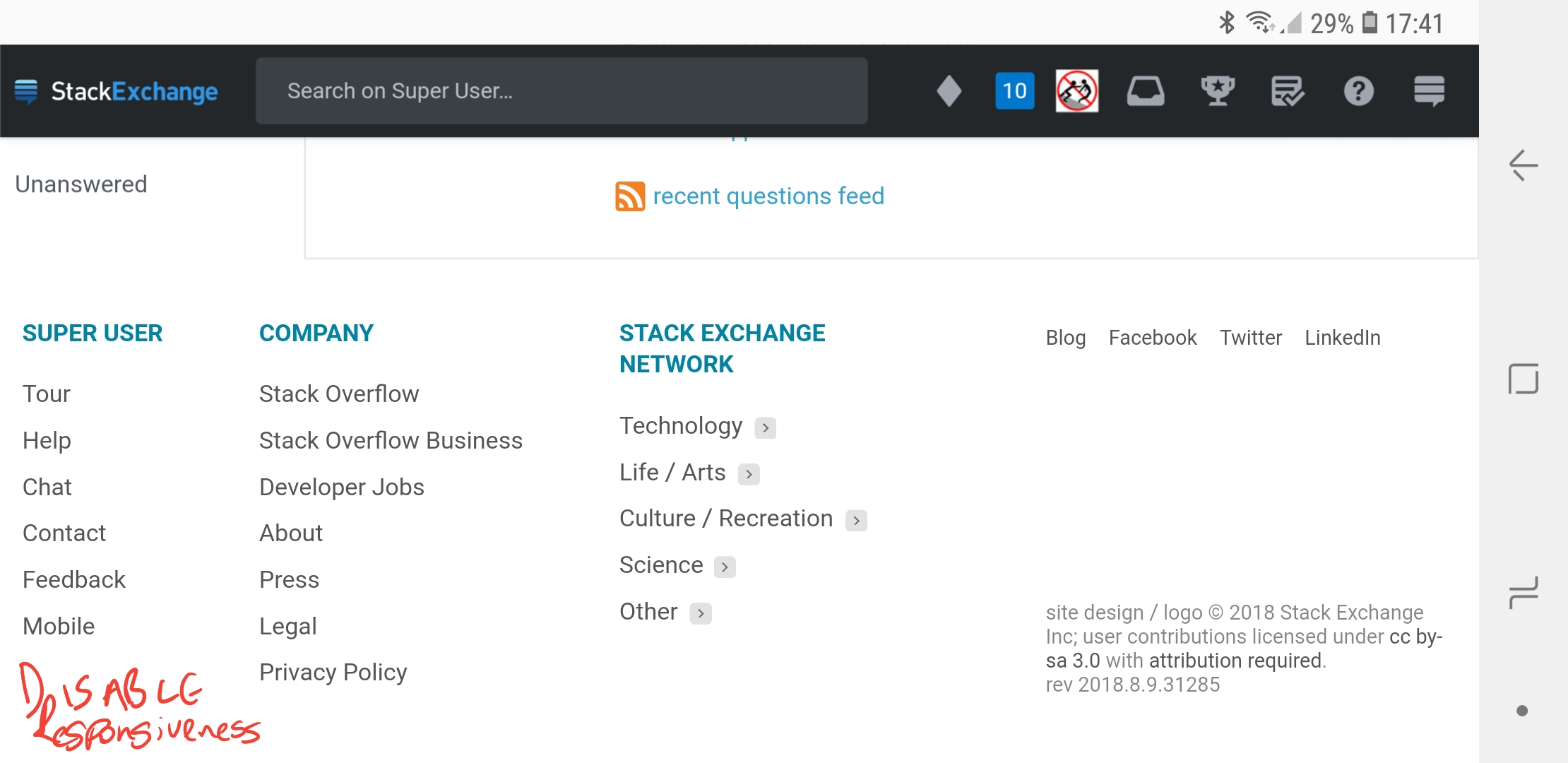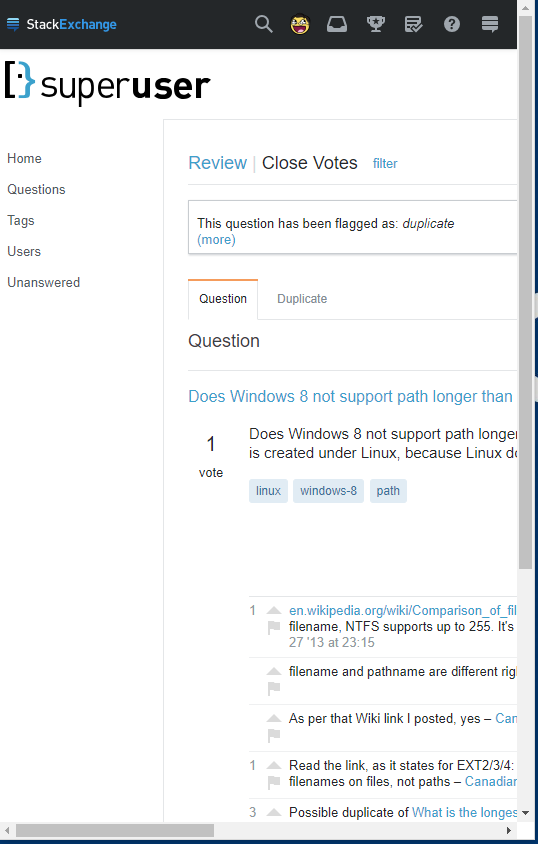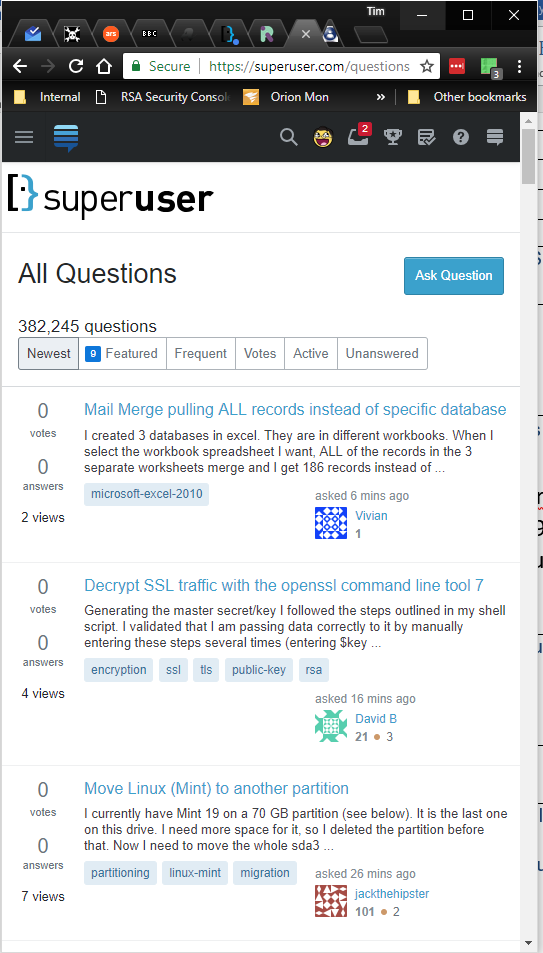status-bydesign
The updated Super User layout has rolled out. Some things will take getting used to, but one item is a confusing placement.
The question title is essentially in a box. The Ask Question button is inside the same box. That isn't a big problem with a short title. But with a long title, the Ask Question button becomes part of the title. Here's an example:
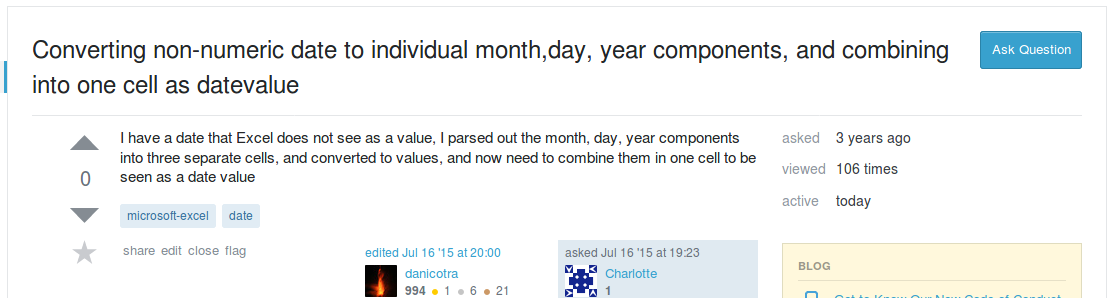
The title reads:
Converting non-numeric date to individual month,day, year components, and combining askquestion into one cell as datevalue
That is a disservice to questioners, and makes the button harder to find when there is a long title.
Suggestions:
The site control buttons that have nothing to do with the thread should be clearly separate from the thread content. A better placement would be in the site title bar, centered over the question "column".
Another option: since someone seems convinced that the logical place for site navigation is in a big honking column eating the left side of the screen and always visible, stick it there. The Ask Question button is site navigation and should logically be in the place where site navigation is located. It will always be visible, and as a button, will be even more visible than the text links. And since it floats, it won't be out-of-sight, out-of-mind when newbies get the urge to post a new question as an answer.
Another alternative: everything in the thread is contained in the center column, except for the title. The title fills a space that also serves as a heading for the right-most column. That column has a list of thread-related posts in it, but buried within unrelated site content. If thread-related content is going to be in the right column, it should logically be at the top, right under the thread statistics, as the first thing you see. People are often unaware that it's even there because it's surrounded by unrelated content.
Second, separate the center and right columns with a vertical rule, similar to what separates the navigation links on the left. The left column is wider than it needs to be, so the extra space for the rule can be taken from there. Run the rule all the way to the top of the box containing the title. Confine the title to the space over the center column, because that's all it applies to anyway. That will leave the Ask Question button in a clearly isolated space that is readily visible.