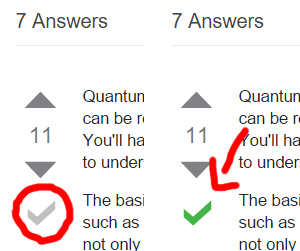I have a question about my Super User post: Is there a secure way to provide outside access to a computer inside a cablemodem LAN?
One of the comments says
"As the problem seems to be solved, you might accept the answer (tick the V)"
I would like to mark it as solved, but I do not see anything to tick - there seems to be no where to click on my page to mark it as the answer.