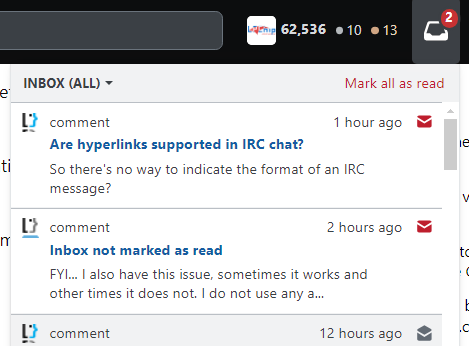When someone posts a comment on a question or answer from me, I get a notification in my inbox.
If I click the notification and get redirected to the question, that notification itself is not marked as read.
I have to use the link mark all as read every time to get that number from anything to 0.
The above screenshot is AFTER I clicked on the bottom link to get here.