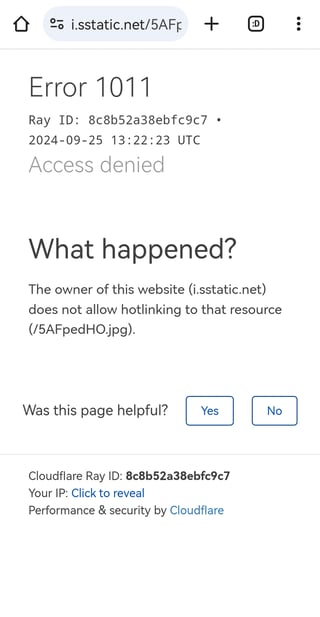I embedded this link https://i.sstatic.net/5AFpedHO.jpg in a post outside Stack Exchange. The URL had been created by uploading an image in a post in Stack Exchange.
When I click the link in the post to open the web page in a new tab of my Google Chrome browser, I get an error:
But when I refresh the webpage, I can access the webpage.
Why was the error in the first attempt?
How can I make it work at the first attempt?