How do I delete a folder which is nested quite deep and avoid "File name too long"?
The comments for the first answer aren't wrapping, and seem to be hiding behind the side bar, and continuing on the other side in Firefox 4.0 on Windows
How do I delete a folder which is nested quite deep and avoid "File name too long"?
The comments for the first answer aren't wrapping, and seem to be hiding behind the side bar, and continuing on the other side in Firefox 4.0 on Windows
This is a known bug in Firefox 4: Bug 418975 - Soft hyphen not working in tables. It has meanwhile been fixed, so a future update of Firefox probably resolves this.
Some background:
To avoid comments to mess up with the layout, soft hyphens are automatically inserted into comments after 81 characters without whitespace. For me, that works well:
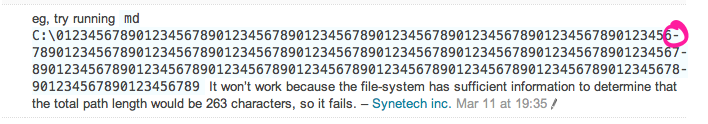
I have the same issue in Firefox 4.0.1 on Mac OS X, both for code fragments and for normal text in comments. No problem in other browsers though.
I suppose you are referring to this comment which could wrap differently for you.
Confirmed on a portable browser Windows 7 x64 Firefox 4 RTM:

Doesn't occur on my current browser Windows 7 x64 Firefox 6.0a1 (2011-04-14).