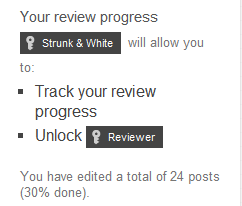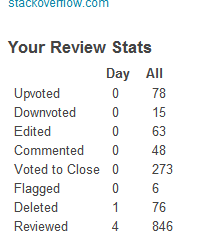I have just recently noticed review section by my username. "Ah, community chores", I thought. So I rolled my sleeves up and clicked the link, and indeed—the box on the right confirmed and explained what & why should I do there.
But for some reason I still cannot figure out how to do it—I mean how to use the UI to get things done.
For example: I reviewed couple of posts, but the list of posts never changes. It looks like a queue to me, but shouldn't the posts I've already reviewed disappear?
And how do I actually say that I've reviewed it? Not every posts actually need any action, so how do I say "this is OK"?
Am I just missing a button? (By the way, I'm using Opera.)