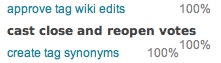From chrome://version:
Google Chrome 19.0.1077.3 (Official Build 128359) dev
OS Linux
WebKit 536.4 (@111590)
The following happens on https://superuser.com/privileges/edit in Google Chrome (tested in Opera 11.62: does not happen there):
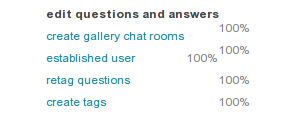
The "100%" marker for "edit questions and answers" won't fit on the clarification page for this privilege where the description gets boldfaced. It thus renders on the line below and makes the next two percentage entries also appear out of place.
This also happens for e.g. "remove new user restrictions", "cast close and reopen votes" and the other description pages with the longest names.