Title says it all, I find it incredibly distracting and it's frequently difficult to get them to go away once they've appeared.
Doubt if it's relevant, but I'm using Firefox on Windows.
Title says it all, I find it incredibly distracting and it's frequently difficult to get them to go away once they've appeared.
Doubt if it's relevant, but I'm using Firefox on Windows.
If you use Chrome's Inspector tools from Developer » Developer Tools – or the Firefox equivalent from Tools » Web Developer » Inspector – you can try to find out the element's CSS selector and then turn off its visibility altogether:
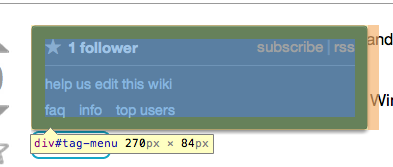

Therefore, on Super User, following CSS rule will just make them disappear.
#tag-menu {
display: none;
}
You can use the Stylish add-on for Firefox or Chrome to define site-specific styles.
This isn't really a separate answer, but rather to allow me to elaborate slightly on @slhck's suggestion of using the Stylish Firefox extension for anyone else interested in doing it. After downloading and installing the add-on, I manually added the following style and named it NoTagMenu:
@namespace url(http://www.w3.org/1999/xhtml);
@-moz-document domain("superuser.com"), domain("stackoverflow.com") {
/* ccs rule */
#tag-menu {
display: none;
}
As you can see, I have it also applied to the stackoverflow domain, which has the same issue (no surprise).