Eight hours ago, the top stripe of the Super User window showed my name. When I hovered the mouse over my name, a convenient information/control box popped up:
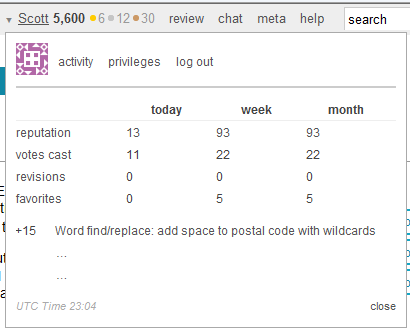
(although I don’t know what it was counting for revisions; I do a lot of editing).
Sometime during the past eight hours the design changed. Now, the top stripe shows my gravatar/icon instead of my name. That, by itself, is a don’t-care. But when I hover over it, all it shows me is my name:
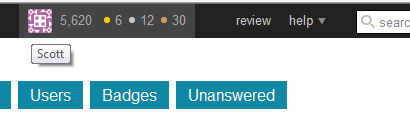
What’s the point in that? And by the way, hovering over the reputation produces an even more pointless text:
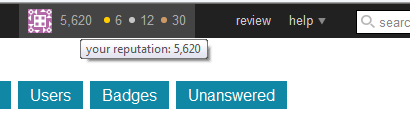
OK, I found a clickable button over to the left that pops up an information box that lists recent reputation change events.
I don’t like this.
- As I stated, this new box requires a click to invoke and a click to dismiss, making it more work than the previous one.
- This new box is showing me information I can already get from the reputation tab of my user page.
- I don’t see the nice day / week / month / votes / revisions / favorites summary information that was there.
- I don’t see the activity, privileges, and log out links that were there.
- The chat and meta links seem to be gone, too.
To add insult to injury, I’m finding the gray-on-black text to be harder to read than what we had before, but I guess that’s subjective and anecdotal.
Can we please have the old design back? Barring that, can the above issues be resolved?
Oh, I guess you need to know that I’m using Internet Explorer 8.
And yes, I know I’m not supposed to post two questions as one. But why isn’t ui a synonym for user-interface, as it is on the main site?
