Maybe.
But consider why it was deleted. There's close to zero effort on actually writing the question. If those two links go down, we'll never ever know what didn't work. Links should supplement a question, not be the question.
How would I get this undeleted?
Edit the question (least I think you can. Else let us know and we'll work out something).
Tell us the story of your problem. What are you trying to do? What is the expected behaviour. What have you tried so far and so on. (I personally use this checklist on ESR's excellent how to ask questions the smart way when I ask questions here or SR).
I believe you can custom flag it afterwards, and link back to this question in case another mod handles it.
In short, earn your undeletion and your upvotes will handle themselves.
As is though, its not a great question and I am not inclined to think it should be undeleted.

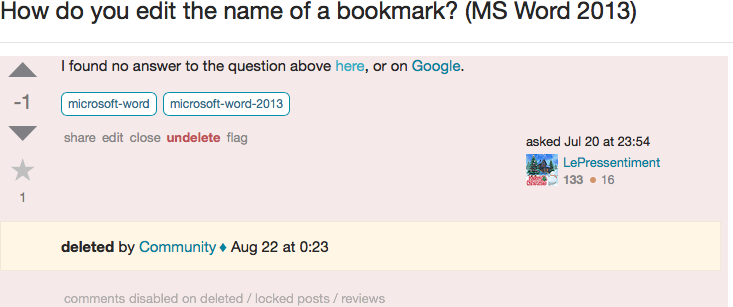
Besides the answer to your question is contained in the Word's help documentation: Where?