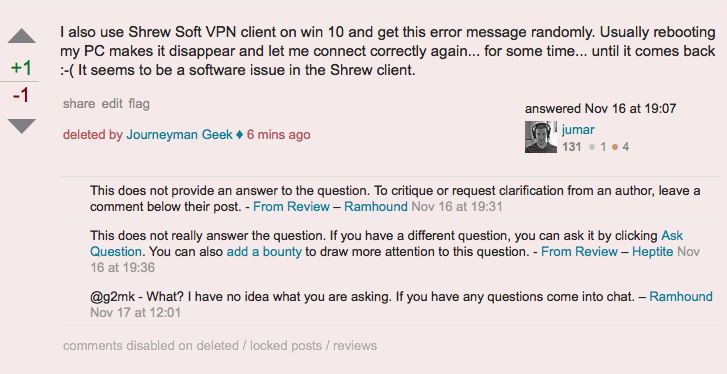Here is the deleted “answer” that was provided that you cannot see; screenshot as well below:
I also use Shrew Soft VPN client on win 10 and get this error message randomly. Usually rebooting my PC makes it disappear and let me connect correctly again... for some time... until it comes back :-( It seems to be a software issue in the Shrew client.
While rebooting your PC will clear up the issue, that itself is not an answer. Pretty much tons of issues on PCs can be solved by rebooting. So much so that is why this clip from the show “The I.T. Crowd” is so popular:
The reason that is a joke is because “rebooting” and “turning it off and on again” is a “fix” for many problems… But it also is not a “fix” at all.
In the case of client software like this, something else must be happening and a real fix is to find that issue and deal with it. If the only thing you can do is add a comment about rebooting, then leave that comment and don’t post it as an answer. Simple as that.
Also, not everyone here is a moderator. Many people you might consider to be a “mod” are just users who have voted to close or down vote a question/answer. While this answer was indeed closed by a moderator, chances are good someone who is not a mod will stubble across the answer, see it is not an answer, flag it for closing based on it not being an answer and if enough people vote on that and agree? The item is deleted.
You too could grow in rep here to earn such privileges so don’t think of this place as just some place where random mods go over content. That is not the purpose of this place. This is a community and you are a member of it and you should not worry about airing an opinion or acting on bad/good content.