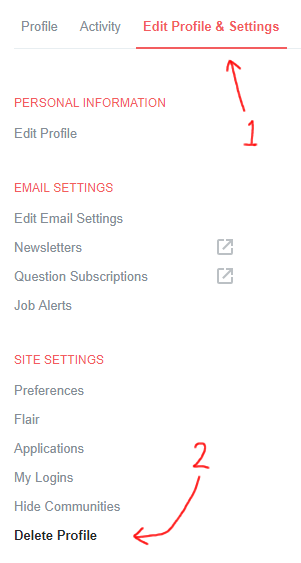The best way to delete you account is to do it yourself. Due to having significant reputation the deletion may have to be manually approved by someone at Stack Exchange so it may take a little longer. Instructions can be found at the bottom of this post and in the help centre.
Despite appearances we do actually want you to stay. You appear to honestly want to help people which is absolutely awesome. We need people to help us grow and keep the community alive. You've probably noticed that a good few questions pass through with low views and no answers and are trying to help by posting something to help the asker. Again, that is awesome.
The problem is that people who browse the answers want to see evidence that an answer will actually solve the problem asked. We prefer longer and more well thought out answers. We like to solve the problem for future users who come via a search engine and might not know what their exact problem is to begin with. Unless the question is exceptionally well written shorter answers are probably not going to help that so it is up to you as the person answering to get those future visitors. Being able to back up your answers with verifiable evidence is a great way to be certain that it is correct and future-proof.
That said, the decision is yours to make. You can either go through the process below or, if that does not work, message me below and I will schedule the deletion for you.
User deletion is irreversible! By sending this request, your votes will be revoked, and all of your content will be made anonymous.
You should see a Delete Profile option on your user profile by clicking the Edit Profile & Settings link at the top of your profile page:
Visit that page and read through the information there. Once you've done so, check the box to indicate that you understand the implications of deleting your profile and then click the Delete Profile button.
If you have never posted or voted more than once on your profile, it will be immediately deleted. Otherwise, you will be scheduled for deletion. During that time, you can cancel the deletion request by visiting your profile and clicking the cancel link in the banner at the top. Otherwise, it will be deleted after 24 hours.