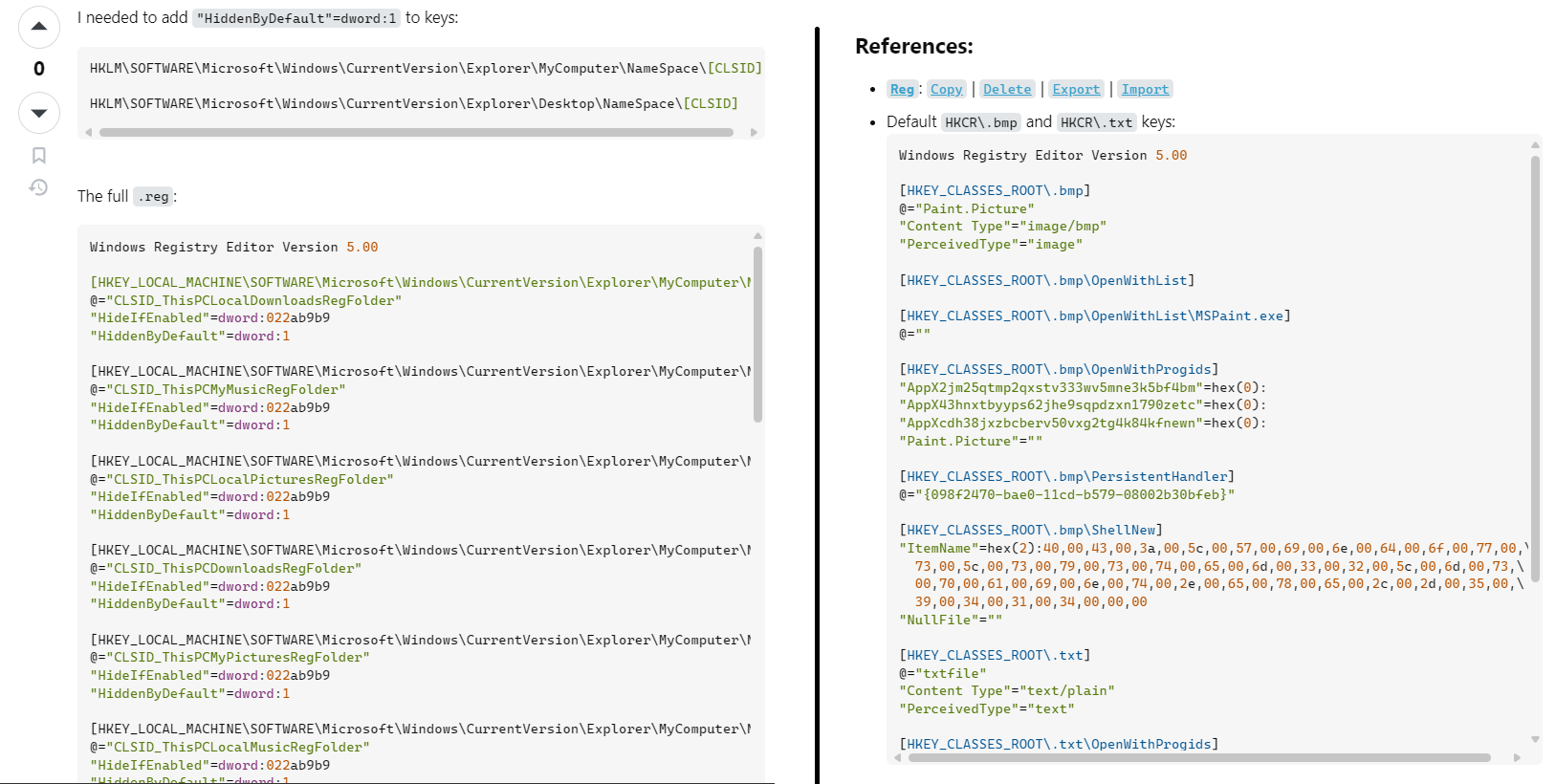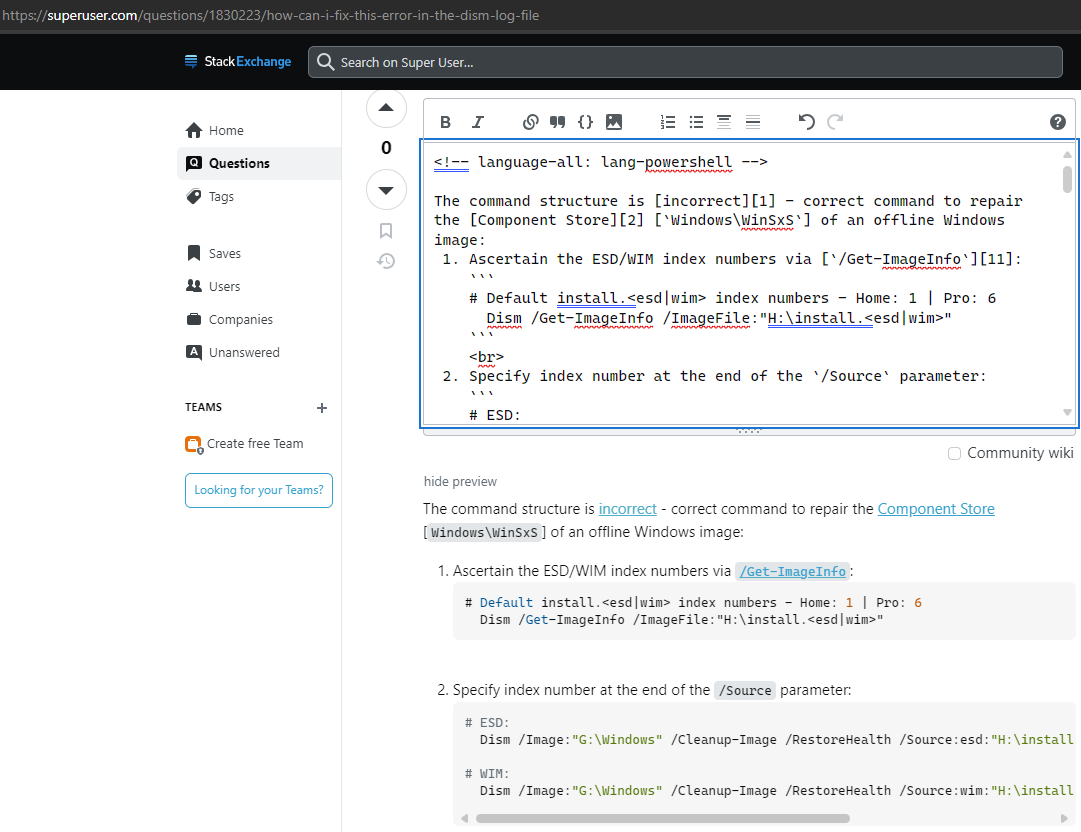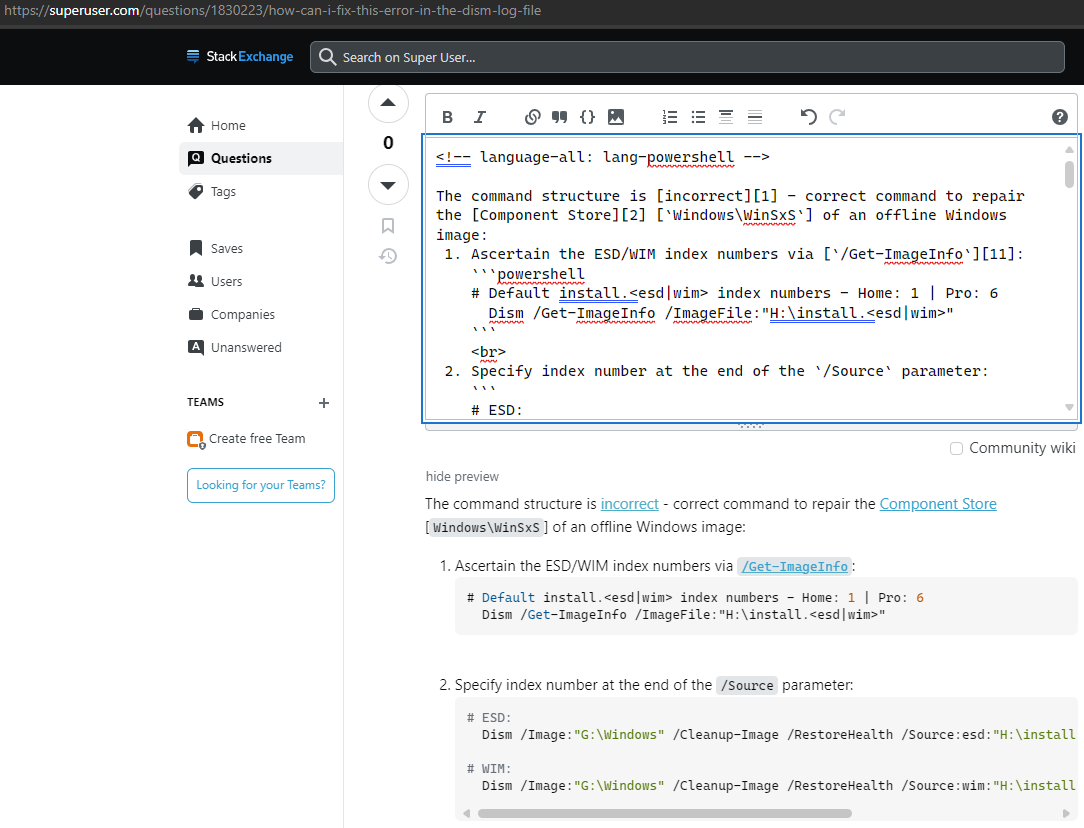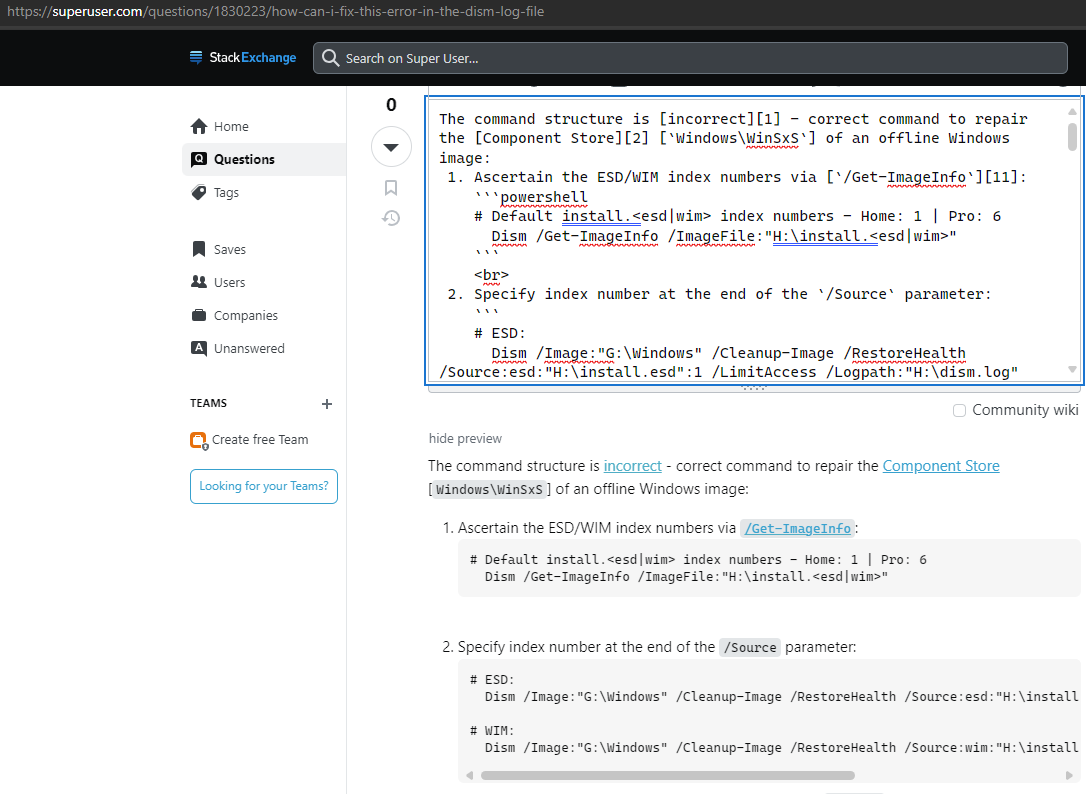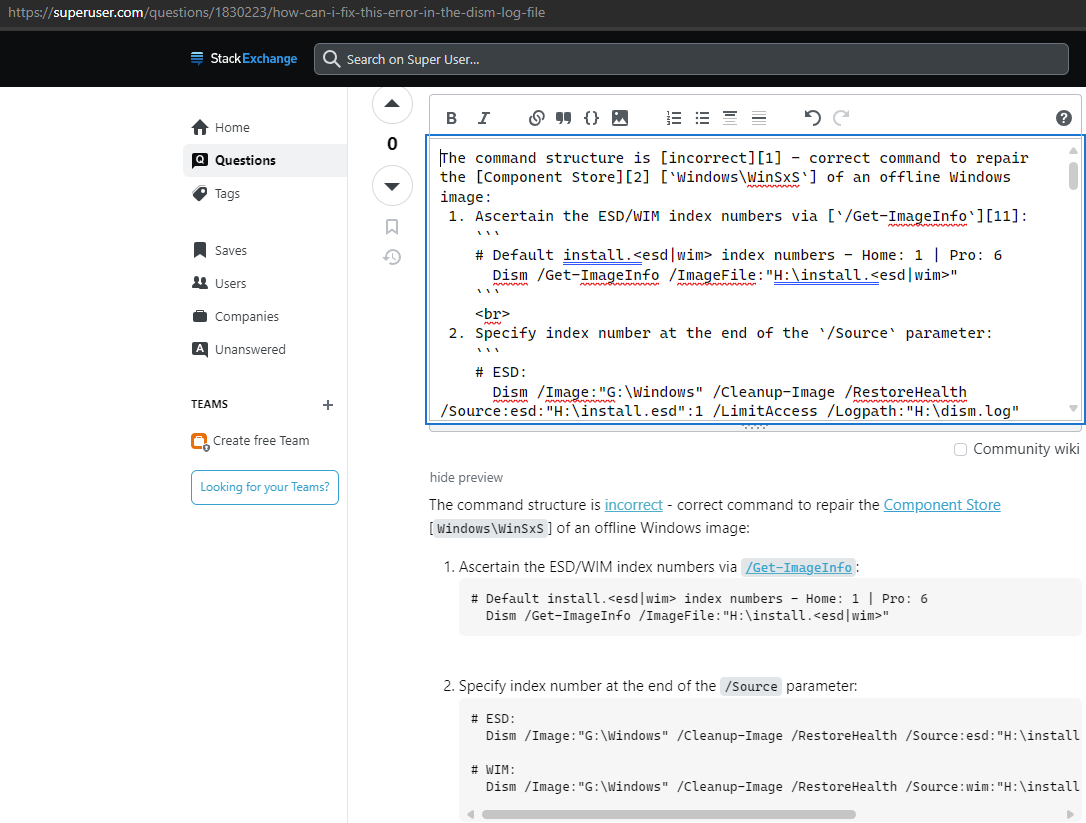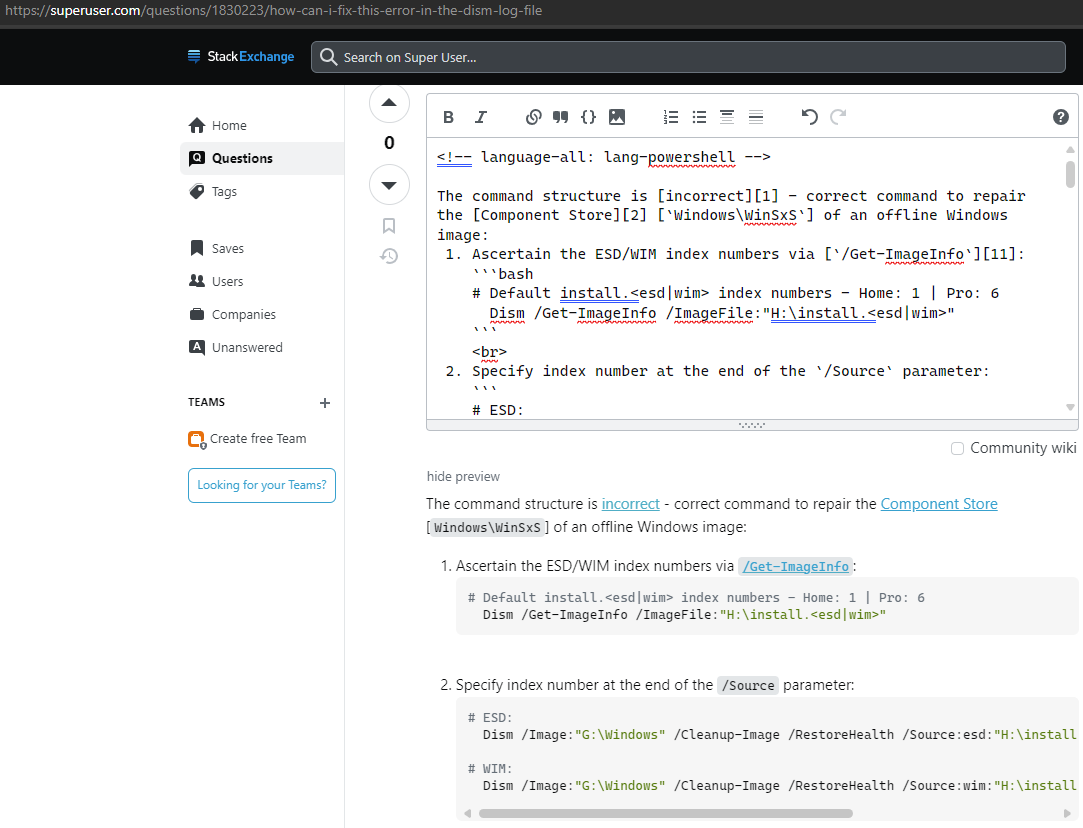Registry [.reg] code used to display correctly, and still does on some questions/answers, however on others it doesn't, and there's no obvious reason why. Ever since Superuser switched what's used for syntax highlighting, very few Windows syntaxes [powershell/ps1, cmd/bat, reg, vbs] work correctly and they do not work the same across all questions/answers on Superuser, regardless of the Windows syntax used, which is baffling.
- When it was first announced on 2020.09.08 highlight.js was being switched to from Prettify, I posted on 2020.10.06 the
powershellandbat/cmdsyntax highlighting were broken, with it coming back asstatus-bydesign- highlight.js's
SUPPORTED_LANGUAGES.mdsupportspowershell/ps1/ps,bat/cmd/dos, and while it does not listregas a supported language, it does get syntax highlighted semi-correctly at random on Superuser
- highlight.js's
- Per the SE supported languages list, none of these are supported, which brings two questions to the forefront:
- Why is the syntax highlighting applying randomly to some questions/answers, and doing so semi-correctly when it does work?
- Why are the two primary languages of Windows not on the list of SE supported languages when highlight.js supports them?
- This in turn creates a third question because when highlight.js supports them, this seems like a conscious exclusion, which is baffling in and of itself:
Do SE/SU developers have a bias against Windows, when Windows makes up an equal share of content on SU?
- This in turn creates a third question because when highlight.js supports them, this seems like a conscious exclusion, which is baffling in and of itself: