Through the user's profile:
When you look at your profile, some questions will be highlighted in green under the Question section, these are the ones you have accepted an answer for. Those in white have no accepted answer yet.
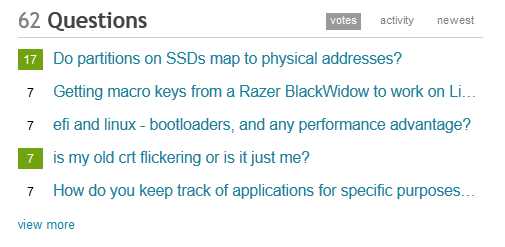
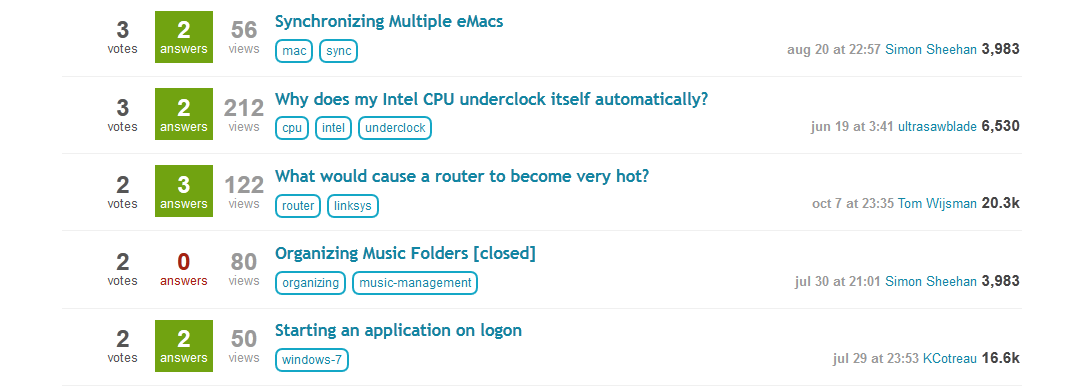
Through search:
Among a few other thingsa few other things, search on Super User allows you to select questions without accepted answers:
user:<user-id> hasaccepted:0
For example, these would be yoursthese would be yours.
Find the user ID in the search field on the profile – it's already filled out.
