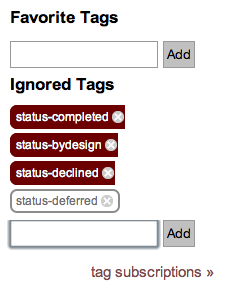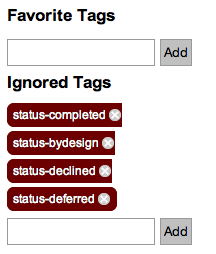When adding a moderator-only (black) or required (black bordered) tag to the list of favorite or ignored tags, they're not displayed in blacktheir usual style. Only a page reload will give them the appropriate color.
In this example, the first three were added earlier, before the page was reloaded, and the last one was just added without a page load since (let's just ignore the border bug):
Reloading the page results in: