http://blog.superuser.com/files/2012/10/tip1.jpg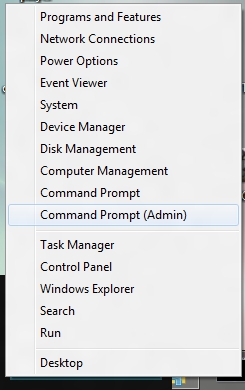
(source: superuser.com)
http://blog.superuser.com/files/2012/10/tip2.jpg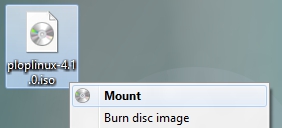
(source: superuser.com)
http://blog.superuser.com/files/2012/10/tip3.jpg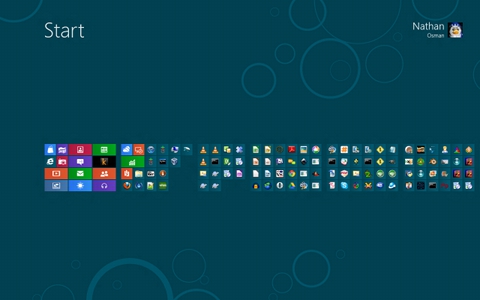
(source: superuser.com)
http://blog.superuser.com/files/2012/10/tip4.jpg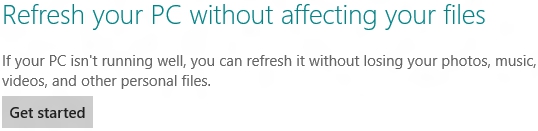
(source: superuser.com)
In fact, you can even take a "snapshot" of your computer's current state (including drivers, applications, and settings) and have Refresh use that snapshot when it performs the reinstallation. This articleThis article details that process.
http://blog.superuser.com/files/2012/10/tip5.jpg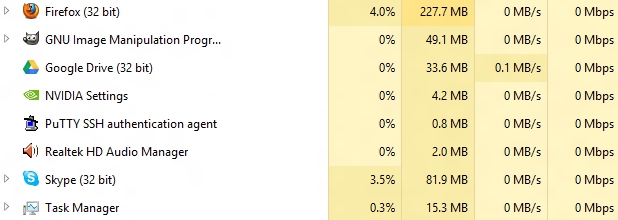
(source: superuser.com)
