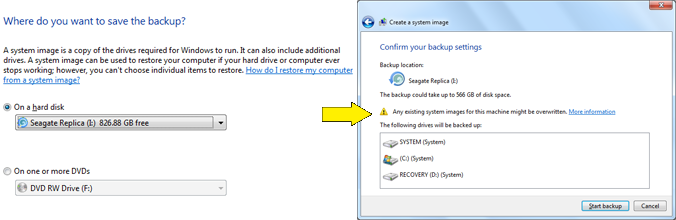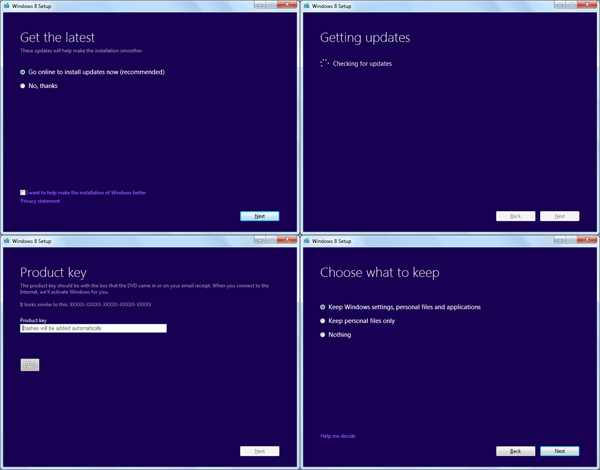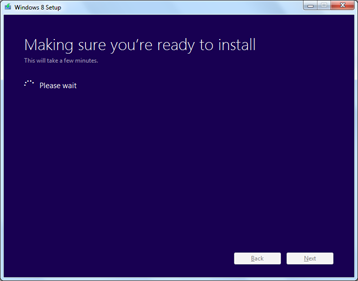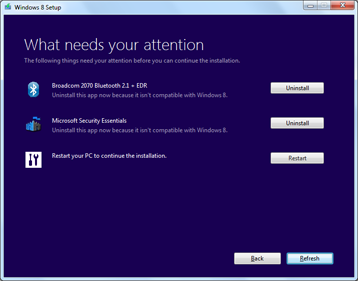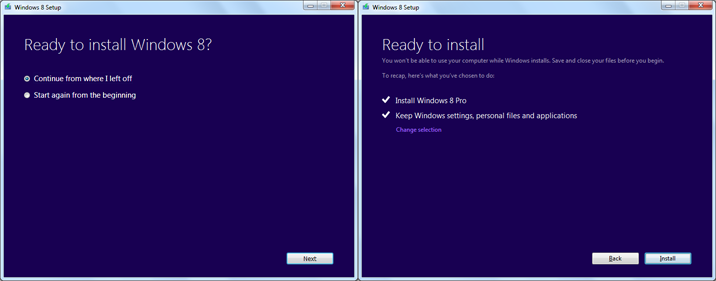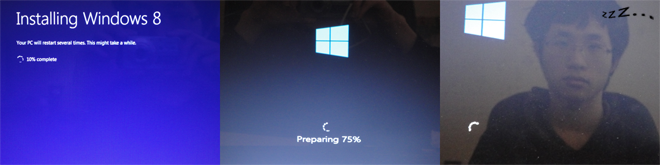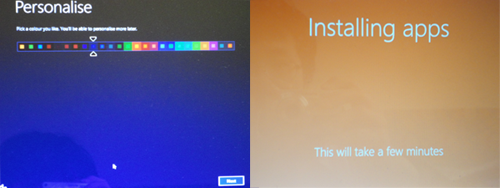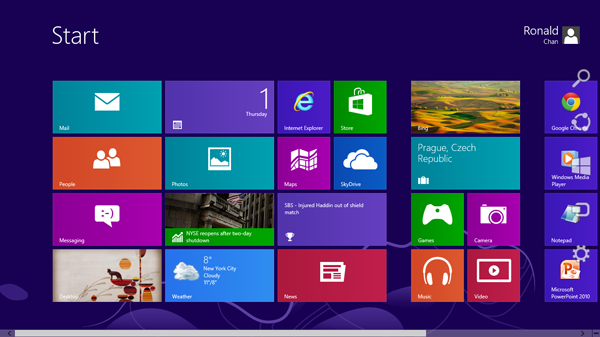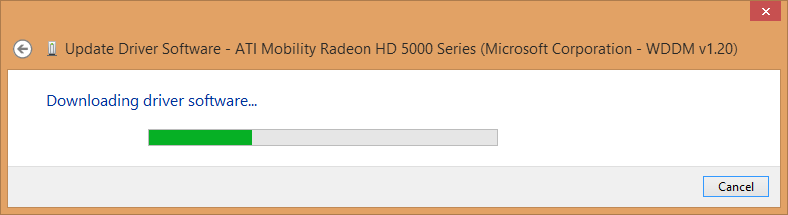#Sorry 10K+ user, the post status is deleted while blog is in progress...
Experiences upgrading Windows 7 to 8 on an HP Pavilion dv6 laptop
Having had a laptop preinstalled with Windows 7 for 2 years now, I decided to try to upgrade to Windows 8, especially since my university allows me to download WindowWindows 8 free off DreamSpark. There are some obstacles to overcome, but the most difficult part was because I was on an HP laptop, where the Radeon Mobility drivers are supported (poorly) by HP.
Even though it has not been smooth sailing, it appears that the actual upgrade can be executed by the average user. Obstacles specific to more difficult computer systems/networks can be surmounted.
Naturally, even though there is an in-place upgrade path, keeping which can keep existing applications, I had jitters at the thought of simply ploughing ahead.was worried - what if an important application is incompatible? Like many other people, I have no backup of my computer, and it is an important tool for my studies. So I asked Super User, how I can back up Windows 7, so that I could easily restore it if the upgrade proves unusable.
CreateCreating a system image backup
Then select the disk in which to save the image. Although I neededwas able to find the 1/2 TB of space, fortunately, I hadneeded on my trusty 2TB drive. As you can see, the system image includes your main drive, the recovery drive, as well as the system partition.
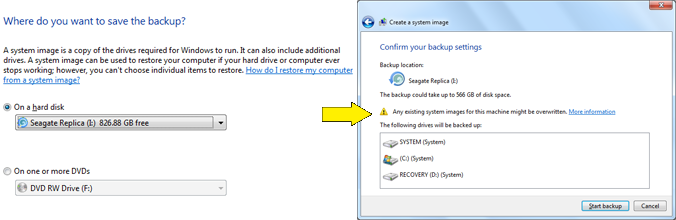
##10 hours later...
10 hours later...
WindowsUpgrading to Windows 8 Upgrade
The actual upgrade was not too difficult, but took a while. Updating was quick and simple. After that, the product key is also easy to enter, accepting the agreement. Then I choose to keep everything - user files, settings and applications. This means that I can be up and running with Windows 8 much faster, without having the re-install the many applications I use.
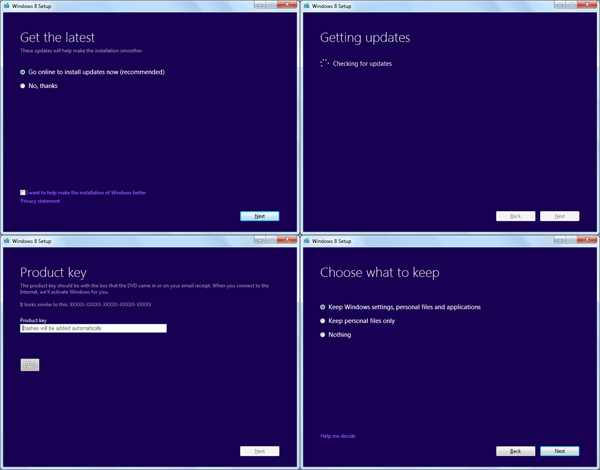
Unfortunately, that choice led to me being stuck on this screen, and wondering what was wrong. The minutes ticked by, and I ambegan to think it had stopped working. It didn't help that the process didn't take much CPU (according to the task manager). After checking on the internet, and finding somebody was stuck on this nowscreen for 2 hours, I settled down to wait for the long haul. Microsoft, this is just not acceptable. Whenever something is going to take a while, it is only courteous to display a progress bar and/or show some sign of activity (such as the current application being checked in this case).
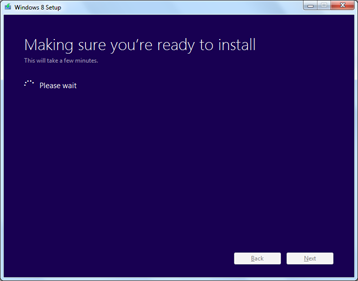
1 hour later...
Finally, I got a report on the applications which would need to be uninstalled. Since they didn't seem important, I quickly uninstalled these, and restarted my computer.
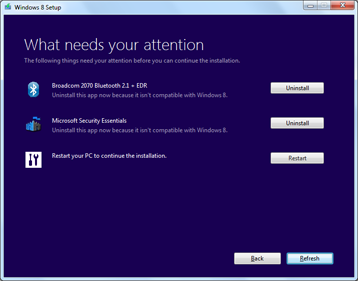
After restarting, you need to log in again before it prompts you to continue with the upgrade.
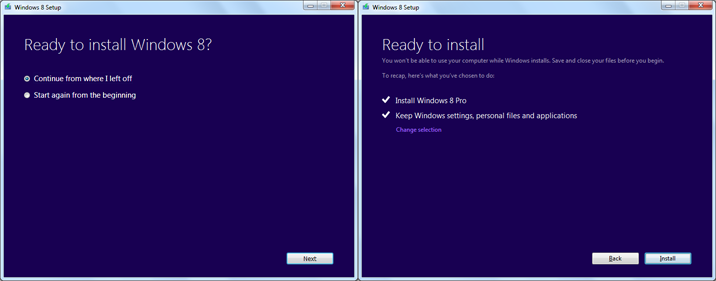
After continuing, you get hours of waiting, which sometimes displayed the progress for part of the upgrade, but other times, only provided a spinning animation, which in my opinion, is insufficient feedback.
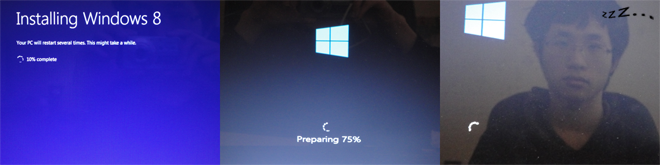
3 hours later...
Eventually, you can personalize and setup your Microsoft account, after which it installs some apps.
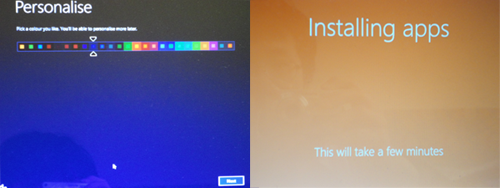
It doesn't take too long, before lo and behold, it's done, and displays the start screen.
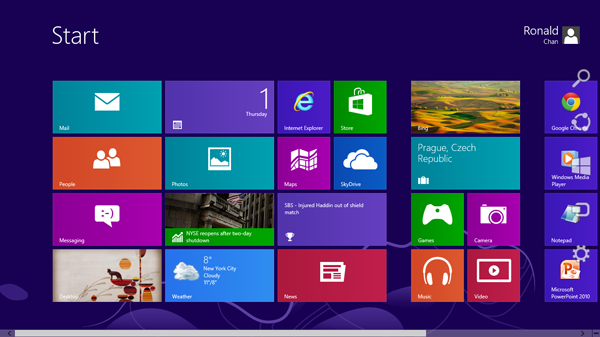
Picking up the pieces
I immediately wanted to know which applications still work, and which do not. I got messages for which applications no longer work:
- ATI Catalyst Install Manager
- MagicISO
- Bullzip PDF printer
- EAGLE CAD
Removing MagicISO, I also had to change the filetype association before mounting works in Windows 8. Further checks show that most programs were unaffected. Oracle VM VirtualBox, Cygwin, AVR Studio 5 continue to work.
Without the graphics card update (Catalyst), even though the CPU has no problems keeping up, my laptop runs quite hot. I think that it's using the integrated Intel graphics card instead of the Radeon M5650 on my laptop. There is an error message when checking the Device Manager. So I try getting the graphics card drivers to update (Device Manager > Display Adapters > AMD Radeon HD > Update Driver Software), but the driver installed doesn't work with the graphics card.
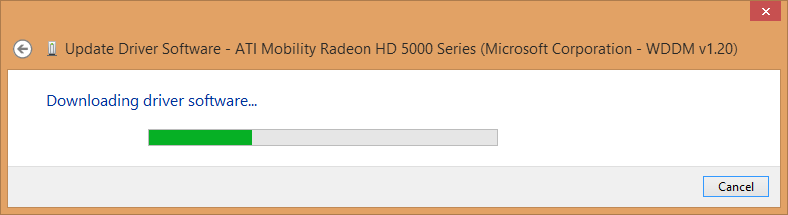
After going through a forum thread, it appears that HP has not sorted out new device drivers for Windows 8 yet! The lack of support is shocking, and attracts numerous disgruntled remarks, including vows not to buy HP in the future, but it appears that it is possible to install the current reference driver provided by AMD, download and install it on top of the HP release. This is done so that the switchable graphics feature can continue to operate properly. Thus, since I already had the HP release (for Windows 7) installed, I downloaded and installed the appropriate Catalyst 12.10 reference release. After installation, the graphics card starts working. However, I notice that this causes the computer to think that there are two monitors, and therefore two desktops (one of which I cannot see). Re-installation of the drivers does not appear to fix this. Instead, in display settings, I select Multiple Displays: Show desktop only on 1.
Then, just when I thought I had sorted everything out, I was hit with another problem. At university, I was unable to connect to wi-fi. Confused, I checked my phone (because service is sometimes intermittent), which had no problems. IT support told me that it was not working on Windows 8 - and with a little research, I found that Cisco has a bug in their drivers triggered by a new feature in the Windows 8 drivers. Because the fix is still beta, and it could take a while before the updated drivers are installed. One possible solution is to downgrade to a pre-Windows 8 driver, but it seemed difficult to manage. I decided to try tethering and connect to wi-fi through my LG P500 Android. My experience here was frustrating - almost as much as with the graphics card. Numerous ways to tether failed:
- built-in tethering - only works with mobile data (does not work with wi-fi)
- PdaNet USB tethering - No internet detected by computer, using mass storage mode (only one available) instead of charge only mode
- FoxFi over bluetooth - phone does not support PC connection, only sending and receiving files
- FoxFi over wi-fi - phone cannot act as both access point and client at the same time
Finally, I managed to find out that EasyTether works over USB. Whenever a connection is made, it announces it is using legacy USB transport (which may be another reason PdaNet does not work). At least I managed to find a solution that works, while I wait for my university to upgrade the drivers for their access points.
Evaluation of upgrade experience
Overall, upgrading takes a while, the in-place upgrade to Windows 8 makes it very convenient, because I don't have to re-install all my applications - possibly the largest barrier to upgrading, and most applications are unaffected. Therefore, I would highly recommend that users consider using this convenient upgrade path.
The most frustrating part - the lack of official HP graphics card support for Windows 8, but this problem is specific to laptops with OEM graphics card drivers (if you do, check if your manufacturer has released drivers for Windows 8).
I have not yet tried to update the other non-working applications to see if they work on Windows 8, mainly because I don't need them - at least not soon, and there are substitutes if they don't work.
Before upgrading, users should consider whether their wi-fi access point supports Windows 8, especially if they have no control over their access point (even Cisco routers can fall back to TKIP), or wait until there is support for Windows 8.