To handle overflow, Super User uses the following CSS for images:
img {
max-width: 640px;
}
For example, look at the following images with widths of 640px and 800px, respectively:

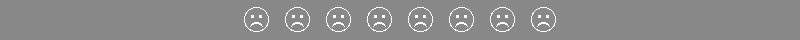
The second image is visually resized (by the browser using interpolation) to fit within the given bounds of 640px.
This looks good, but it can be misleading. For one, it may not be obvious that the image is being visually resized. For all we know, the user uploaded a blurry 640px wide image!
And if the image contains important, small details, copying the image's URL (or dragging the image to a new tab/window) to view it in full resolution, is not the most elegant solution.
So, I propose:
When embedding an image from the toolbar, automatically format it to be clickable.
[![image-alt][#]][#]
or...
- Attach a "Click to Enlarge" link to images larger than
640px.
I am highly in favor of the first suggestion as it is non-intrusive and it would work great on mobile versions of the site, where images are visually resized to be even smaller.
PS:
Should we increase the image max-width to match the post (.post-text) width of 660px?
Nevermind, 640px is good:

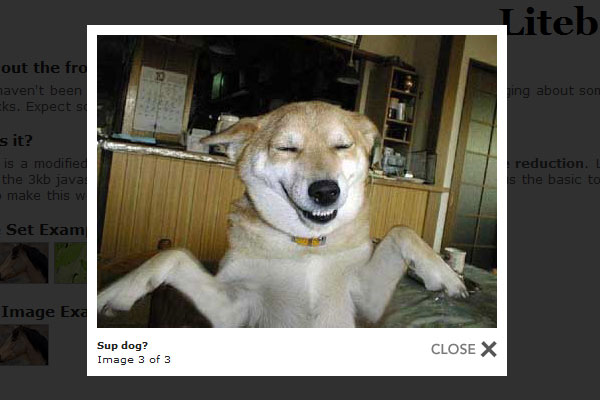
right-click / View Imagein FF) would solve the problem. Browsers like IE don't even have a View Image option, so one needs to go to the image's Properties, copy the URL and then open it. All this unnecessary aggravation can be easily avoided with an auto-generated "click to enlarge" link, so what is the problem with implementing this?