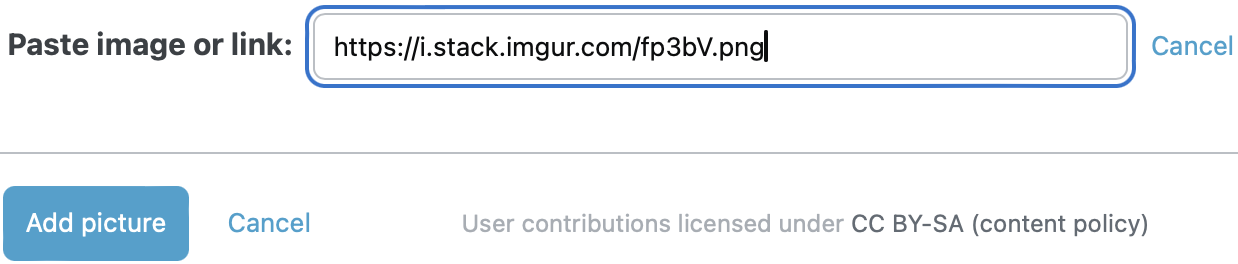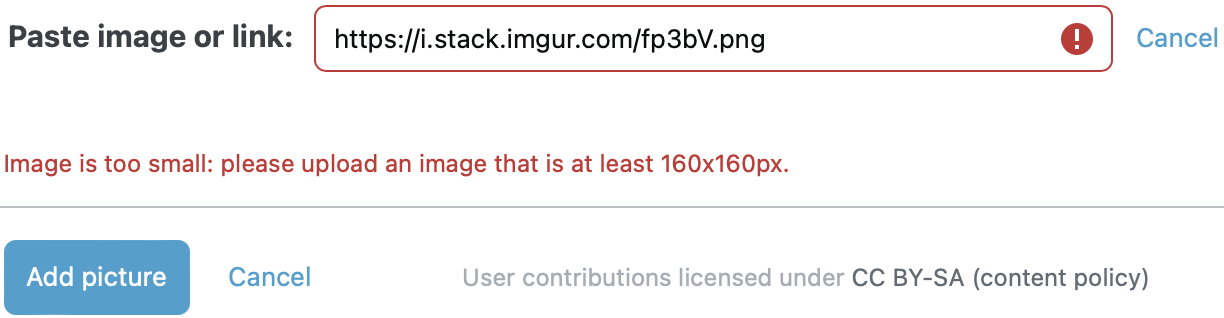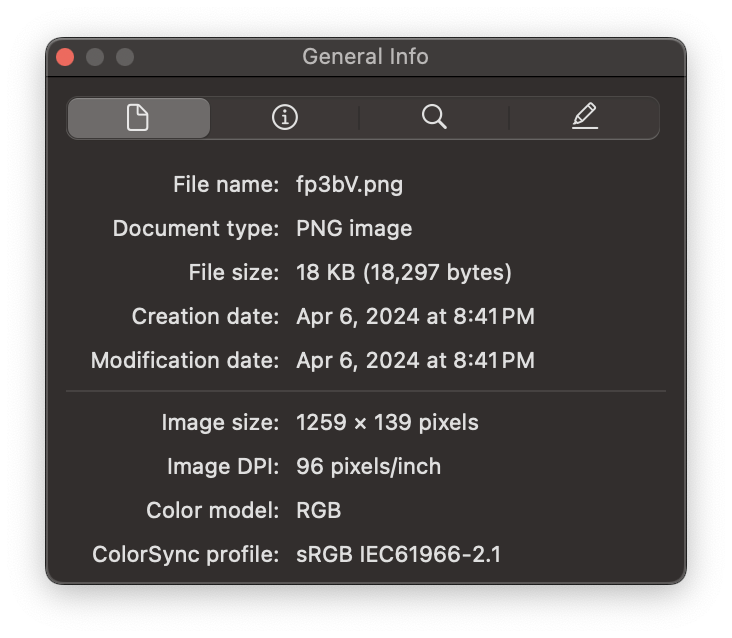Preface: While I saw this similar question on Meta Stack Exchange, and the original poster there is complaining about the 160 limit in general. My issue is with the restriction being applied to both dimensions instead of just one.
I think I found an odd bug.
PNG images are declared “Too small…” if both dimensions are not equal to or larger than 160 pixels.
I discovered this while attempting to add an image to an old question from 2018. I adjusted the image in that question (made the height 160) to upload it but the issue can still be reproduced as follows.
- Go to the question.
- Click “Edit.”
- Attempt to add a new image and do it with this URL; this is a link to the old Imgur image (
fp3bV.png): - Click the Add picture submit button.
- And… Et violá! You are greeted with the error: “Image is too small: please upload an image that is at least 160x160px”:
- Welp!
Should the restriction be on both dimensions? Or only one dimension? Of course someone can try to upload a 2000 pixel wide and 1 pixel high image. But I never ran into an issue like this on Stack Exchange sites when using Imgur.
Have the rules changed? Or is the 160x160 rule applied to both dimensions?
FWIW, screenshot below of the info dialog box from “Preview” running macOS Sonoma (14.4.1). It shows the image in question (fp3bV.png) is 1,259 (wide) x 139 (height) at 96 DPI; creation date is when I downloaded it. And all of this was tested in Safari 17.4.1 running on the same macOS Sonoma install.