Often I find myself manually typing <kbd></kbd> tags to define a shortcut inside the editor.
Shortcuts are very essential in "Super User" context, and I think, as a formatting feature, at least in SuperUser branch of Stack Exchange should be included inside the editor's toolbar.
It's neat and looks very nice, and very readable as well improving the legibility and user-friendliness as it's harder to manually type the tags in between the keyboard key names every time.
For example, Ctrl+Shift+Esc is a nice way to indicate the keyboard shortcut to launch the Windows Task Manager application.
Moreover, I don't know how to do its formatting with Markdown.
After installing the SOX userscript (stackapp) through GreaseMonkey addon on Firefox (implemented as a custom JavaScript script) as suggested by fixer1234 the post editor looks as depicted in the screenshot below
As a fact, it also changes the Topbar looks
It doesn't look very neat and is hard(er) to install in terms of user-friendliness, after going through some confirmation dialogues.

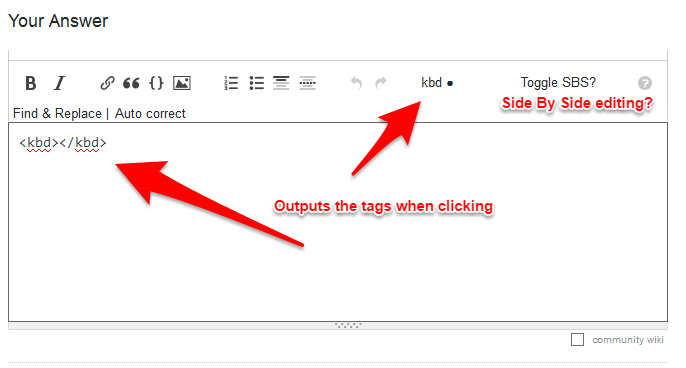

<kbd>markup, for what it's worth.