Link to suggested edit: https://superuser.com/review/suggested-edits/964770
I tried to change:
In Windows, you can change that in the settings, there are two thresholds - one to give you a warning, and one to sleep or shut down the computer.
to:
In Windows, you can change that in the settings, there are two thresholds - one to give you a
firstwarning, and one togive you a second warning and thensleep or shut down the computer.
The answer here makes sense (especially?) to Windows XP and Vista, so I suggested the edit to clarify it more.
According to the basic settings, when the battery gets low, Windows XP should issue the first alarm on 10%, and issue the second alarm on 3% then put the laptop into hibernation. Windows Vista should do the same thing except the thresholds are on 25%/10% instead of 10%/3%.
But it was REJECTED with the following responses:
This edit does not make the post even a little bit easier to read, easier to find, more accurate or more accessible. Changes are either completely superfluous or actively harm readability.
The grammatical improves contained in this edit proposal are superfluous. There are no grammatical or clarity issues with the answer.
This reminded me of the time when I was confronted with this on an answer to one of my questions. Based on the revision 1, the answer had said:
XP for your settings above, will give you a warning at 10% (visual and/or sound) and then at 3% it will hibernate. The difference in 10% and 3% normally gives you enough time to plug in the AC Adapter. That is how I did it when I had XP many years ago.
The answer seemed not bad, but when I reflected back after seeing this answer, I felt pretty sure that XP should trigger the final warning before going into hibernation on 3%, although it does not have the "reserve battery level" thing which Windows 7, 8, and 10 have.
Although the user did approve the edit, he/she claimed back via this comment:
It was many years ago that I used this. I recall I would get a low battery warning and I would plug it in. I cannot remember about a second warning.
So XP and Vista does NOT have the second warning? Instead it only issues the "first" low battery warning and then simply hibernates in the critical level?
If they DO issue the second warning, then can my edit please be approved?

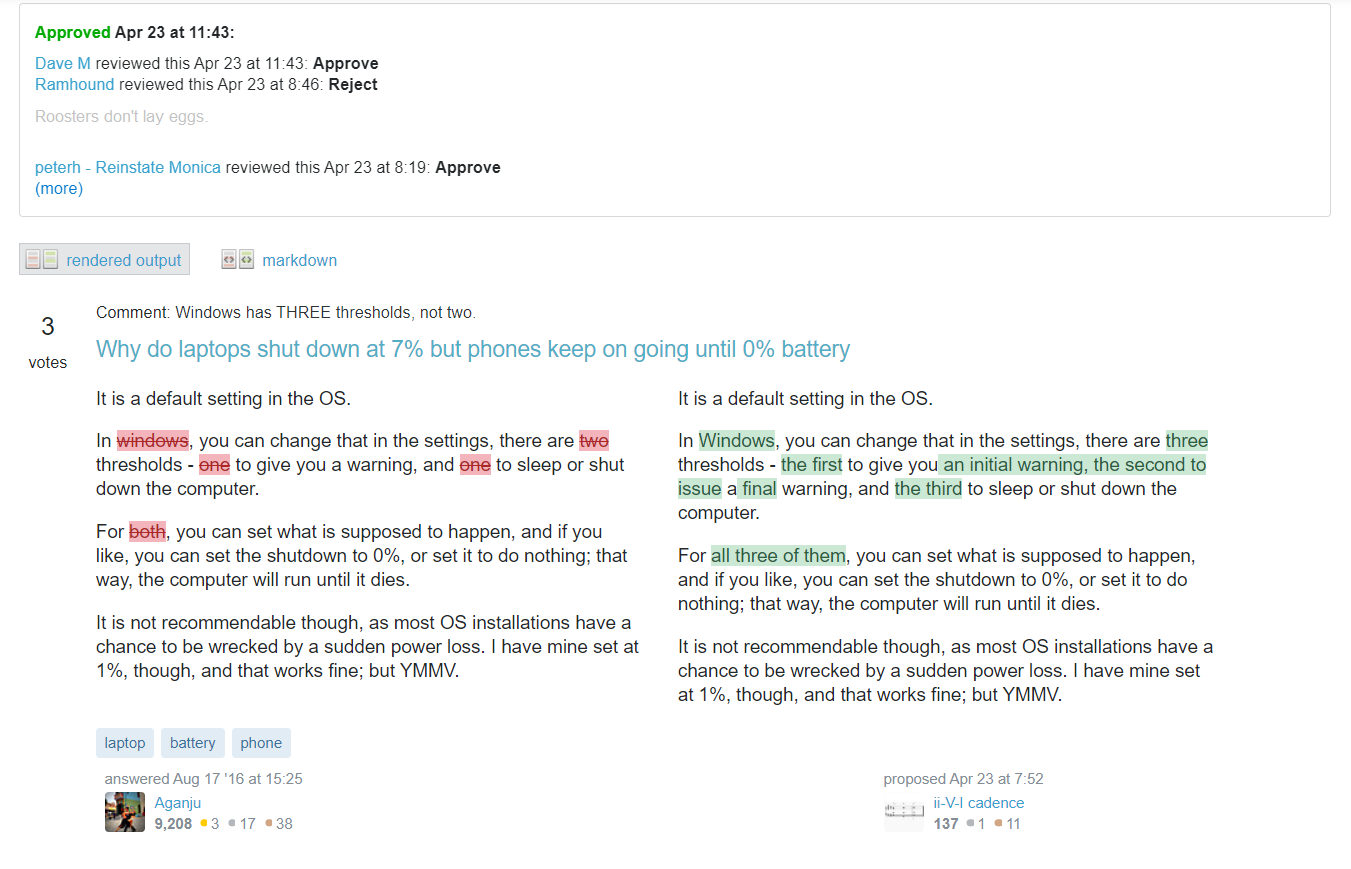
If they DO issue the second warning, then can my edit please be approved?It is not our job to verify if your edit is correct. If you cannot guarantee your edit is valid then you shouldn't be submitting an edit in the first place. If you want us to override an edit rejection then it shouldn't be conditional on us first going out to install all the offending (offensive?) operating systems that might exhibit a particular behaviour.