I came to SuperUser.SE for the first time today and this site, unlike all the other SE sites I've used, renders unhelpfully for me in Firefox:
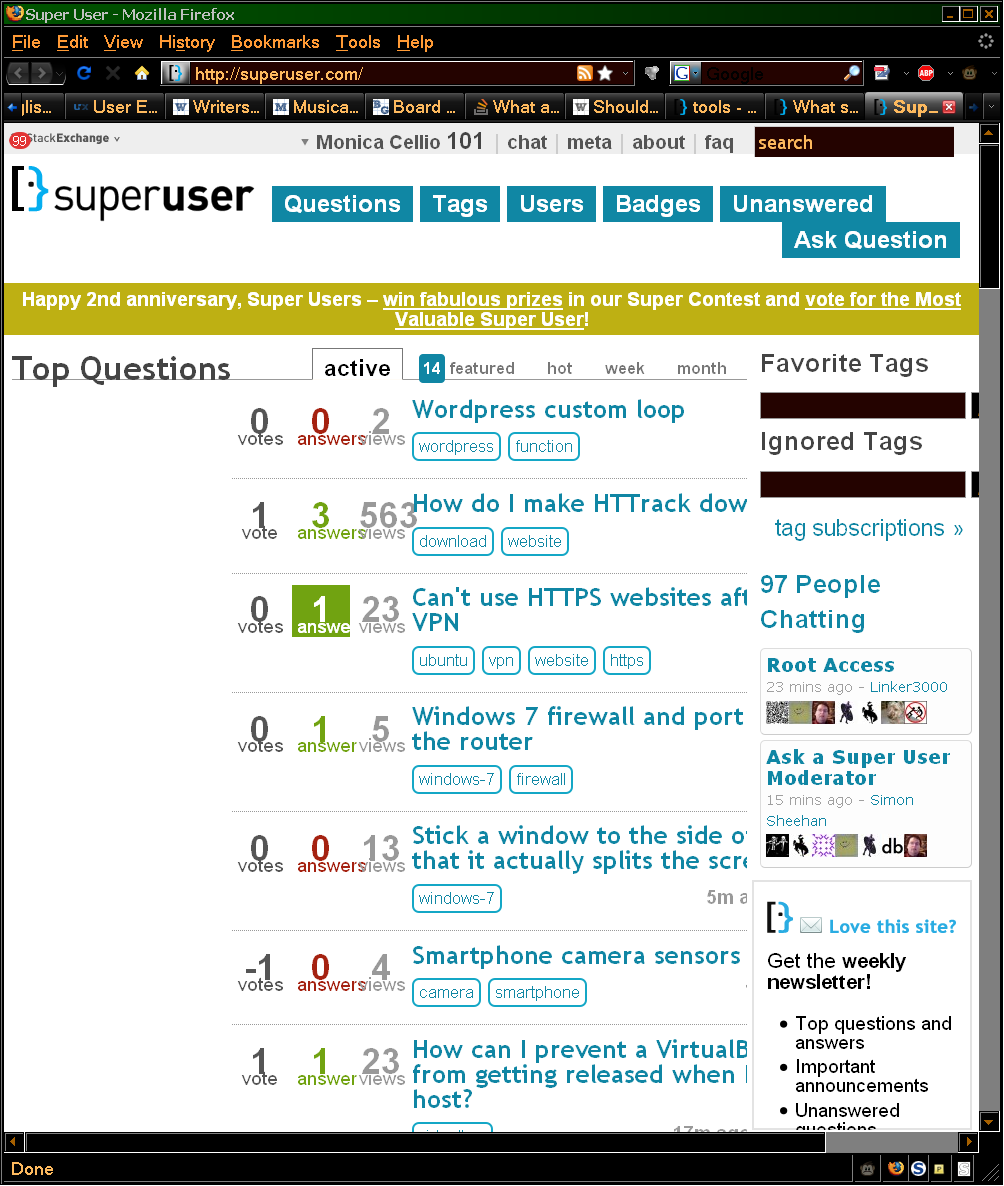
As you can see, I have turned off Stylish and Greasemonkey and there is no blocked Javascript. The site renders fine in IE 7 (which I generally don't use). It might render fine in a newer version of Firefox; I haven't tried.
I'm not a CSS expert. (That's an understatement.) Can anybody tell me what's going on with the indent and the truncated titles and what I might be able to do about it? (I'm accessing the site from a corporate network with rules about software; upgrading versions isn't trivial.)
