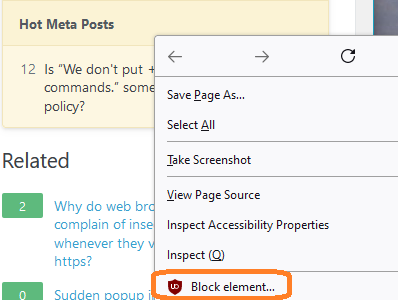I am easily distracted and want to only go to Stack Overflow and other Stack Exchange sites to solve a specific problem, however my eyes constantly go to "Linked" or "Related" or "Hot Meta Posts". Is there a way to only show the search bar, questions and answers and nothing else?
-
3@John: This is not an answer to my question.– Konrad HöffnerCommented Oct 14, 2022 at 15:46
-
2Some ad blockers can remove entire sections of any page. I used to do similar on SE, but current Safari will not allow that type of extension any more.– TetsujinCommented Oct 14, 2022 at 15:51
Add a comment
|
1 Answer
- In your browser, install uBlock Origin add-on.
- Right-click on a page element and select Block element.
- Click Preview to see how the page looks with that element blocked.
- Click Create to create a rule to block that in the future.
You may need to block multiple elements, as some may be hidden under others, as containers.
This tool is particularly useful for sites with annoying overlays, such as YouTube.