I was viewing StackOverflow profile page, then click less info next to the name.
When the info panel finish resizing, it block over half of the tab header below.
Here is a screenshot: 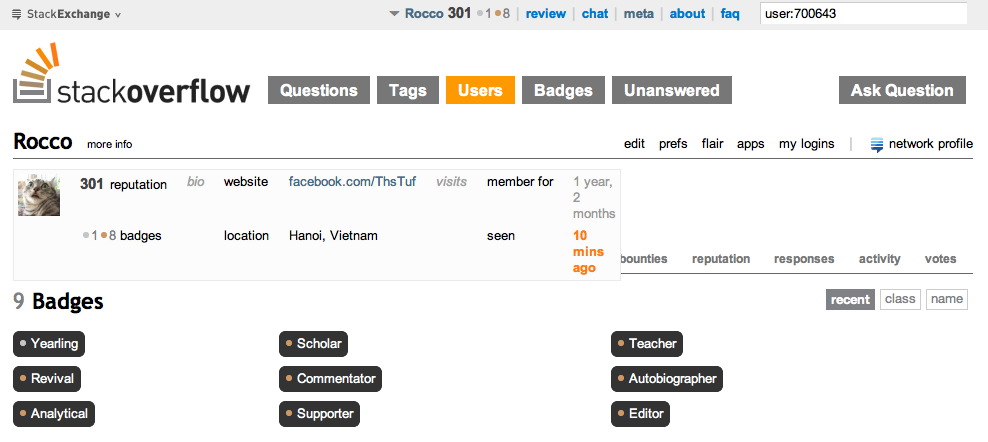
I also checked some other sites.
- Android: good
- SuperUser, Meta: block parts of the top of the tabs' header

less infoand refresh the page then everything's ok. Turn out that this bug only happen when toggle frommoretolesswith chrome