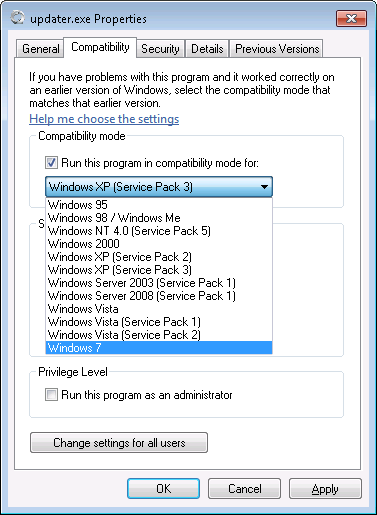Using superuser.com's interface tonight, was given the below error when putting together Windows 7 in Compatibility Mode options on Windows 7 Enterprise:
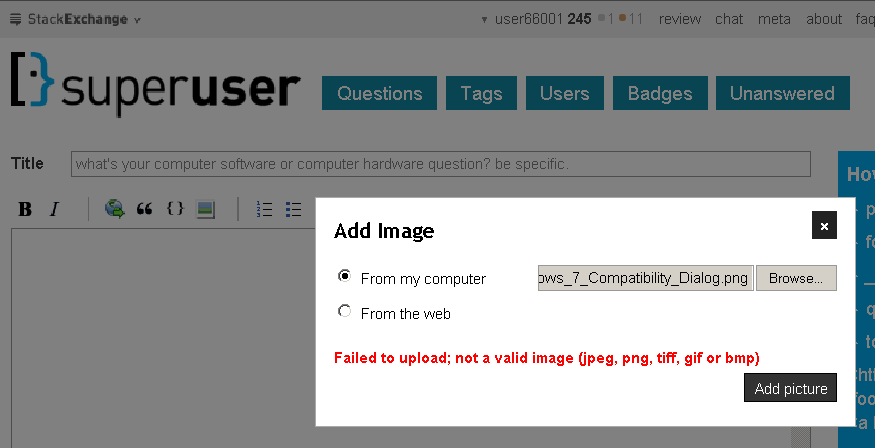
Problem being, it was a PNG I was trying to upload. Opening it (successfully) in Windows Server 2008's mspaint.exe, and resaving as a JPG allowed upload, but what was the problem with the PNG? File can be found at http://wikisend.com/download/128434/Windows_7_Compatibility_Dialog.png apparently until July 26, 2013. Are there any logs that can be checked for a possible bug, or could this message be clarified to state what about the PNG is non-complaint, should this be the case?