On my latest question, I got a close vote:
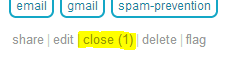
All I know is that I got a close vote, not why. I'd like to edit my question to prevent from getting more votes, is there a way to tell why I got it?
On my latest question, I got a close vote:
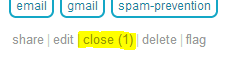
All I know is that I got a close vote, not why. I'd like to edit my question to prevent from getting more votes, is there a way to tell why I got it?
If you have the appropriate vote-to-close privileges, you can simply click the close button yourself and a list of reasons should pop up. I've just gone through your question and VTC'd it to get it migrated over to WebApps, but thank you for attempting to learn how to better phrase questions for Super User.
Before casting my vote, just so you're aware, this is the box I was shown:
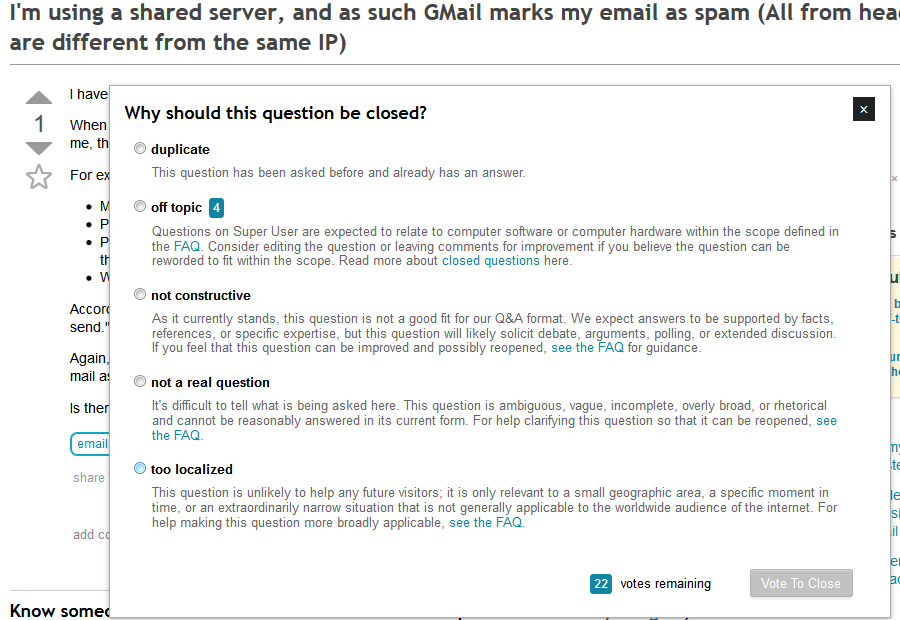
As you can see, 4 people had already voted to close the question as off-topic. If you then were to click off-topic, you would see the following list of sub-reasons (as well as where people voted to migrate the question if appropriate):
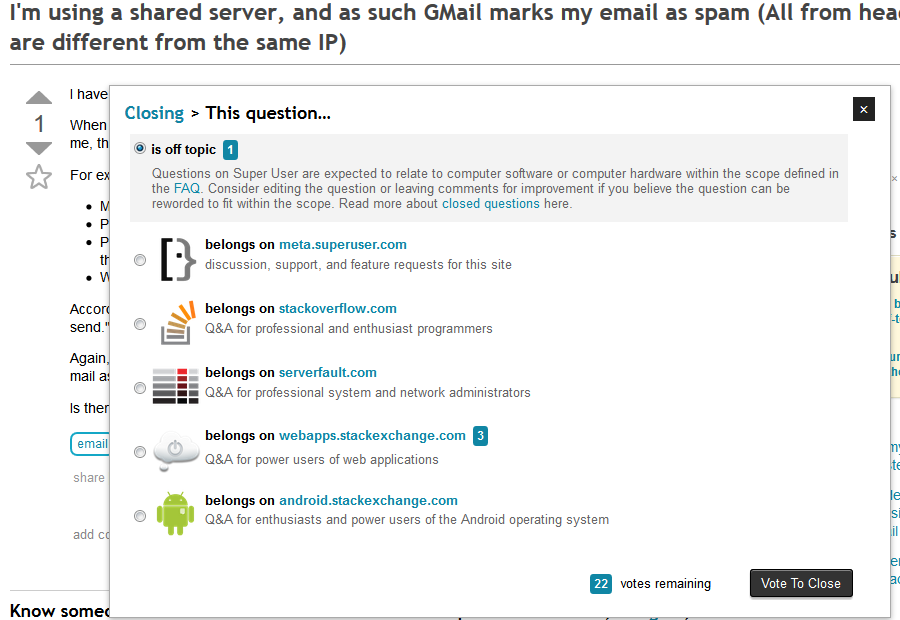
So you can see, 1 person voted to close the question as off-topic, and another 3 voted to move/migrate the question to WebApps.SE. Questions only need 5 votes from non-moderators, so my final vote caused the question to finally be closed, and the majority reason for closing the question was taken (migrating over to WebApps.SE).