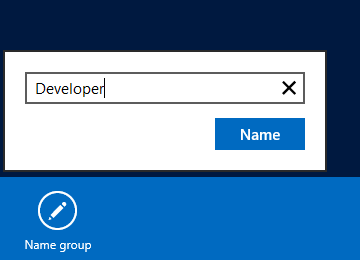Cool ways to customize the Start Screen
Customize the Windows Store tile

Navigate to
C:\Windows\WinStoreand make a backup of theimagesfolder.Take ownership of the
imagesfolder.Open the
imagesfolder.To customize the normal tile, edit the
logo.pngandlogo.scale-x.pngfiles and to customize the wide tile, edit thetilewide.pngandtilewide.scale-x.pngfiles.Open the Start Screen and make the size of the Store tile smaller or larger and you will be able to see the changes.
NOTE: This unique trick was discovered by me and is not posted anywhere.
Add heading to tile groups
1. Open the Start Screen. ![S1][3]If you are using a tablet, press two fingers on the screen and move them towards each other. Or, if you are using a mouse, click at the extreme bottom-right corner.

If you are using a tablet, press the group of tiles and move your finger a bit down. Or, if you are using a mouse then right-click the group of tiles.
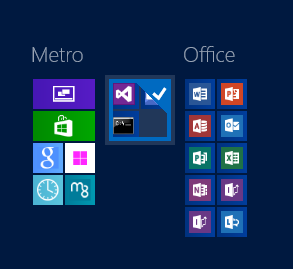
Click
Name Group.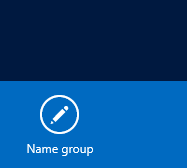
Type the name that you want to give to the tile group and click Name.