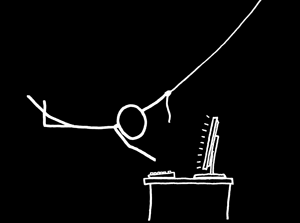How to save notes to self (e.g. ToDos) on Stack Exchange
(A lil' Stack' hack:)
Put this at the beginning of your public profile About me:
<!--
# notes to self #
-->
That's 3 spaces before <!-- and -->. Before saving, hide this HTML comment section, by removing a space before the <!--. When you return here, you can have your self-notes section rendered in markdown by re-adding the space before <!--. (Don't forget to remove it again when you're done.) When this HTML comment section is not rendered in markdown, it is also not included in the generated HTML source code, so your notes are perfectly private from other users' eyes.
You can use markdown formatting in there, but no HTML tags.
Caveat: Stack Exchange limits your total About Me code to 3000 chars. :(
If you need more than that, you could swap non-secret stuff into an answer in the http://meta.stackexchange.com/questions/3122/formatting-sandbox/ and put a link to that public notes answer into your hidden profile notes.
My favorite Jon Skeet Facts
- When Jon Skeet's code fails to compile, the compiler apologises.
- Anonymous methods and anonymous types are really all called Jon Skeet. They just don't like to boast.
- If Jon Skeet posts a duplicate question on StackOverflow, the original question will be closed as a duplicate.
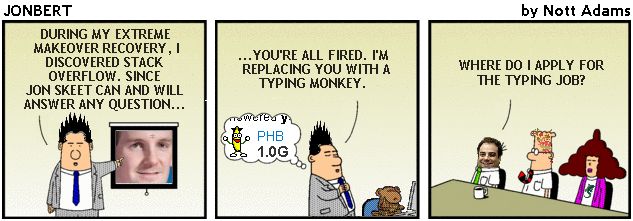
- Donald Knuth wears a "Jon Skeet is my Homeboy" t-shirt to show off at parties.
- Q: Can Jon Skeet ask a question that even Jon Skeet can't answer?
A: Yes. And he can answer it, too. - Users don't mark Jon Skeet's answers as accepted. The universe accepts them out of a sense of truth and justice.
- Superman wears Skeet pajamas to bed!
- The Dining Philosophers wait while Jon Skeet eats.
- Jon Skeet does not sleep.. He waits.
- Google is Jon Skeet behind a proxy.
Enjoy your day on