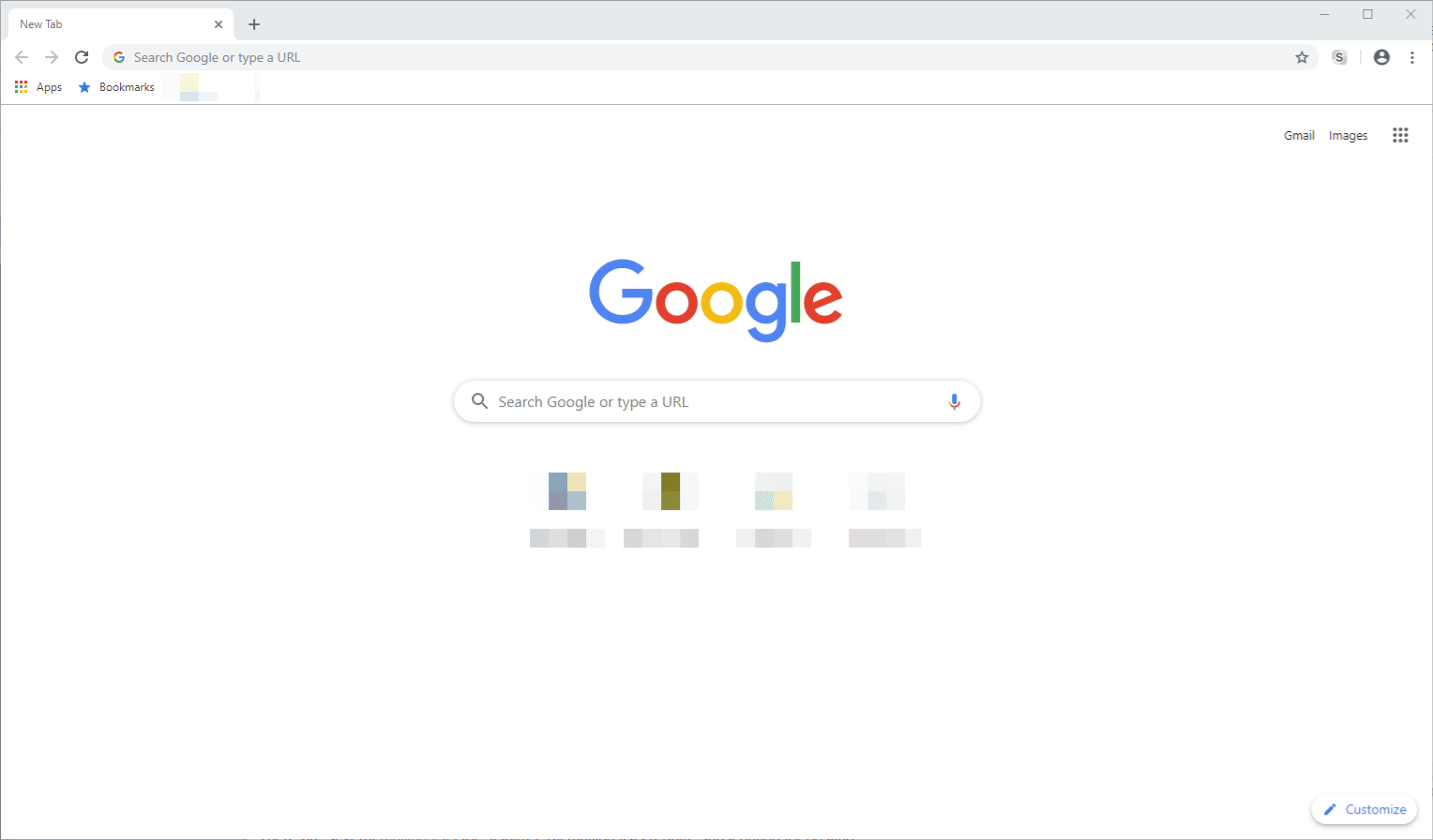Here's a userscript that hidesYou can use the red indicator. Tested with ViolentMonkey in Firefox. Should work in Chrome.
Maybe a bit more complex than it needsfollowing custom stylesheet to be but I'm unsure ifhide just the red alert indicator is updated live (i.e. after the page is loaded) so reused the mutation observer template I had...:
// ==UserScript==
// @name SEHideReviewIndicator
// @namespace http://vulpin.com/
// @description Hide the red indicator on js-review-button._danger-indicator:after queues{
// @match *display://*. none
}
This can be created using a custom stylesheet addon like Stylish. Define a new stylesheet (in Stylish, via the triple-dot menu into Create New Style) and apply it to the following domains (in Stylish, via "Applies to" => "Specify"):
askubuntu.com/*
// @match *://*.mathoverflow.net/*
// @match *://*.onstartups.com/*
// @match *://*.serverfault.com/*
// @match *://*.stackapps.com/*
// @match *://*.stackexchange.com/*
// @match *://*.stackoverflow.com/*
// @match *://*.superuser.com/*
// @version 1.0.0
// @grant none
// ==/UserScript==
(function() {
var Program = {
main: function() {
window.removeEventListener('load', mainEventListener, false);
var node = document.querySelector('.js-review-button');
var observer = new MutationObserver(function(mutations, observer) {
mutations.forEach(function(mutation) {
Program.processNode(mutation.target);
});
});
observer.observe(node, {
attributes: true,
attributeFilter: ['class']
});
Program.processNode(node);
},
processNode: function(node) {
if (node.classList.contains('_danger-indicator')) {
console.log('Hiding red indicator on review button ', node);
node.classList.remove('_danger-indicator');
}
}
};
var mainEventListener = Program.main.bind(Program);
window.addEventListener('load', mainEventListener, false);
})();
Also doesn't really handle recursion so it could in theory get stuck in a loop, but in practice that would only happen if the indicator were re-added every time I remove it. Which would be an odd action for the site scripts to take.