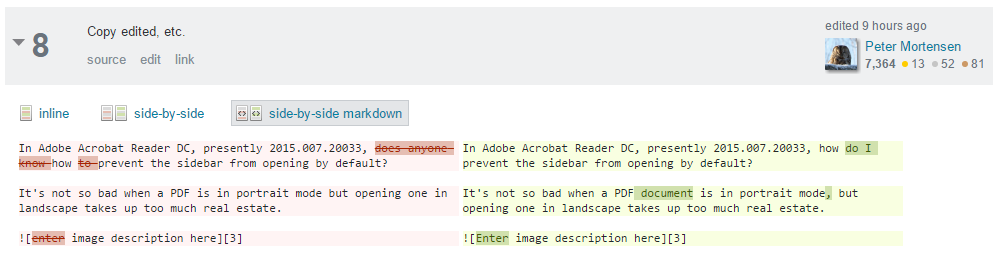We can see the Markdown changes by clicking "side by side markdown" in the revision history.
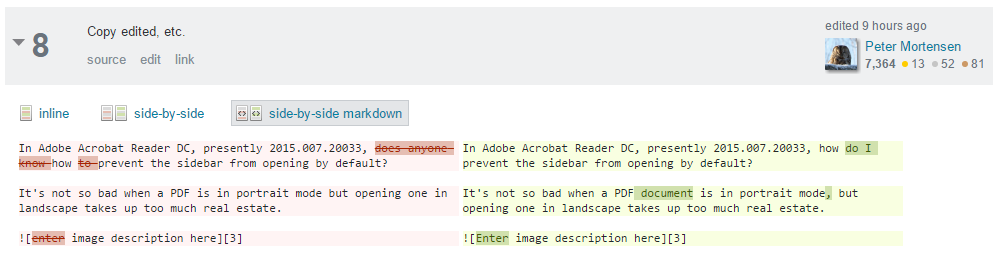
The image appears to have been modified in the "side-by-side" view because part of the Markdown that produces the image was changed: the description, which is the alt attribute for the image.
Like text, images can be inside link markup. Interestingly, image markup looks a lot like link markup in Markdown; a preceding ! before the opening bracket makes an image instead of a link. The above image has this Markdown:
[![latest revision][1]][1]
The image embed is provided by ![latest revision][1]; the wrapping around that makes it clickable. (The link target is the same as the image source, the #1 URL at the bottom of my post's source.)
Looking through the revision history of the post with the non-clickable image, I don't see any revision where the image was a link. You could wrap it in the link markup, if you like.
Tip: you can see the full Markdown source for a post by clicking the "source" link in the revision history, or by starting an edit.