When using a numbered list that's interrupted by a quote for each item, it's being rendered correctly in the edit/preview screen, but ends up 'resetting' each item in the final version.
In edit mode:
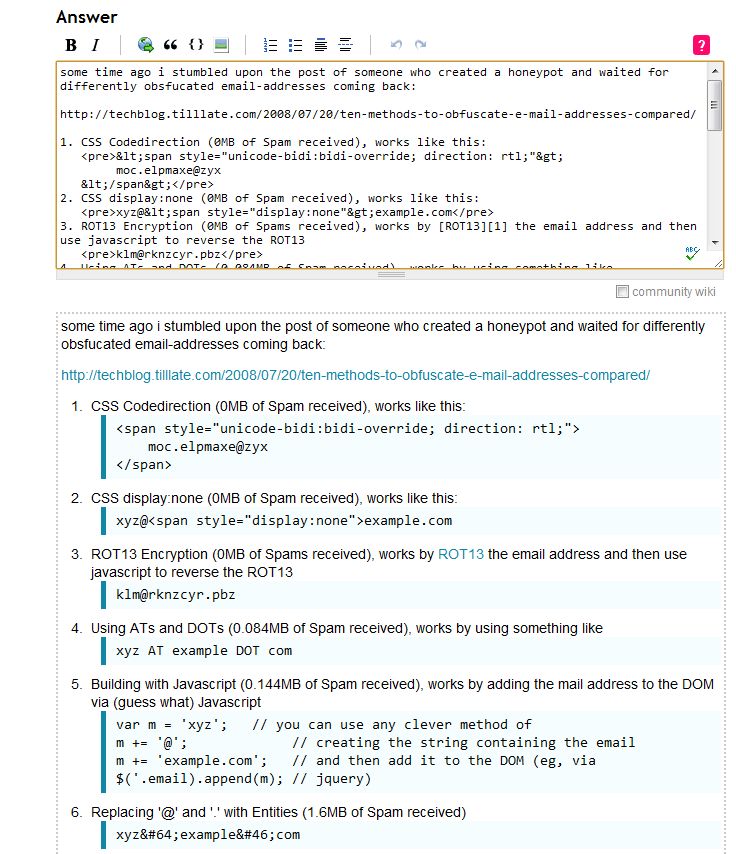
The actual post:
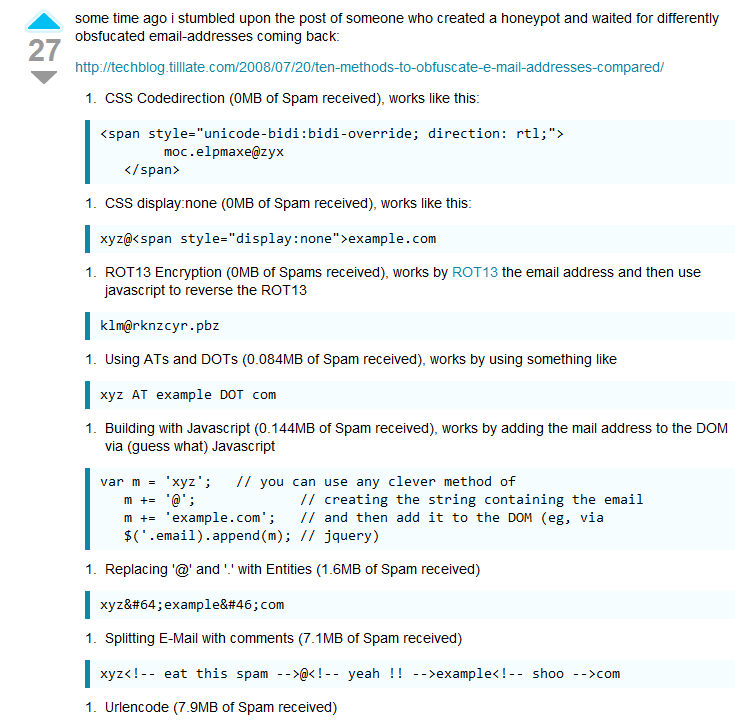
I read Jeff's answer on Daniel Beck's question stating that the preview is like a view-finder, but I'm not sure if this qualifies as a similar problem.
