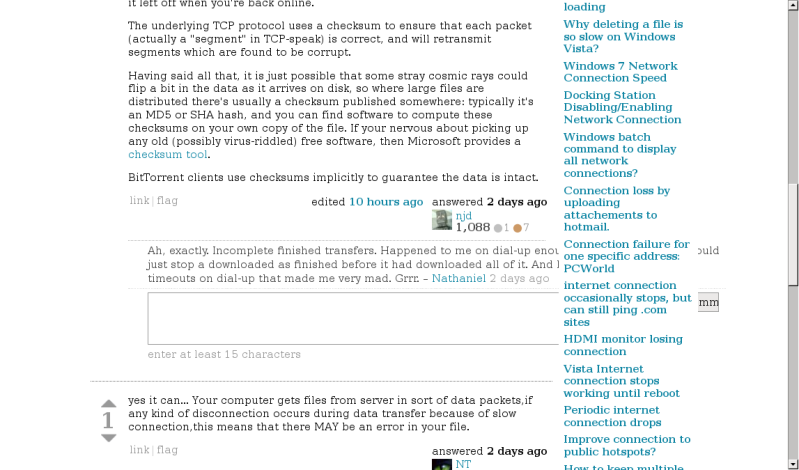This cannot be just my browser, Firefox 3.6, so what is causing it? When I click to add a comment, the comment box (just after the first comment seen in the screenshot) extends beyond the center column into the text box on the right hand side. It is frustrating to add a simple comment because there is no way to click the Add Comment button (the piece visible through the text cannot be clicked on successfully).
-
Mac OS 10.5, Firefox 3.6, no Greesemonkey, no zoom, no such problem.– dmckeeCommented Feb 16, 2010 at 2:18
-
meta.stackexchange.com/questions/33954/…– randomCommented Feb 16, 2010 at 2:19
-
Also seeing this, Ubuntu 9.10, Firefox 3.5.8, stock fonts, no greasemonkey, no text zoom. Been this way since day one on SO and here. In fact I'm seeing it right now. Only way to add a comment is to tab over to the Add Comment button.– ergosysCommented Feb 24, 2010 at 0:11
Add a comment
|
1 Answer
The font is different, are you running a GreaseMonkey script?
It obviously a problem at your end, as there are thousands of people using that browser and no one is having that problem, or it would've been reported by now
-
2Looks like Firefox in Ubuntu to me, and you forgot to ask "Is your text zoomed?"– Jared HarleyCommented Feb 16, 2010 at 2:02
-
The problem is related to the fonts. Google Chrome develops the problem as larger default fonts are selected. Firefox is immune from changing or even zooming the fonts - the problem remains. Maybe using Chrome is the answer and it ain't my code, either. :)– AnonymousCommented Feb 16, 2010 at 2:41
-
Chrome has a little gripper widget on the lower right corner of the comment box, dragging this can enlarge the box. Using this also stretches the comment above the box (surprise!) along with the comment box. Woe betide the user that stretches the box under the right hand column, for the gripper becomes inaccessible.– AnonymousCommented Feb 16, 2010 at 2:53
-
or it would've been reported by nowHe just reported it. Someone had to be first. Commented Jan 4, 2012 at 1:25