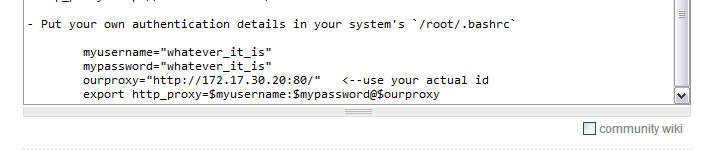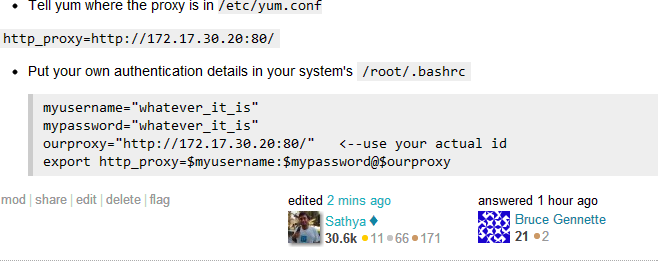The code block in this question's answer by Bruce doesn't seem to want to be working.
This is the result (even after highlighting the text and explicitly clicking the code block button.
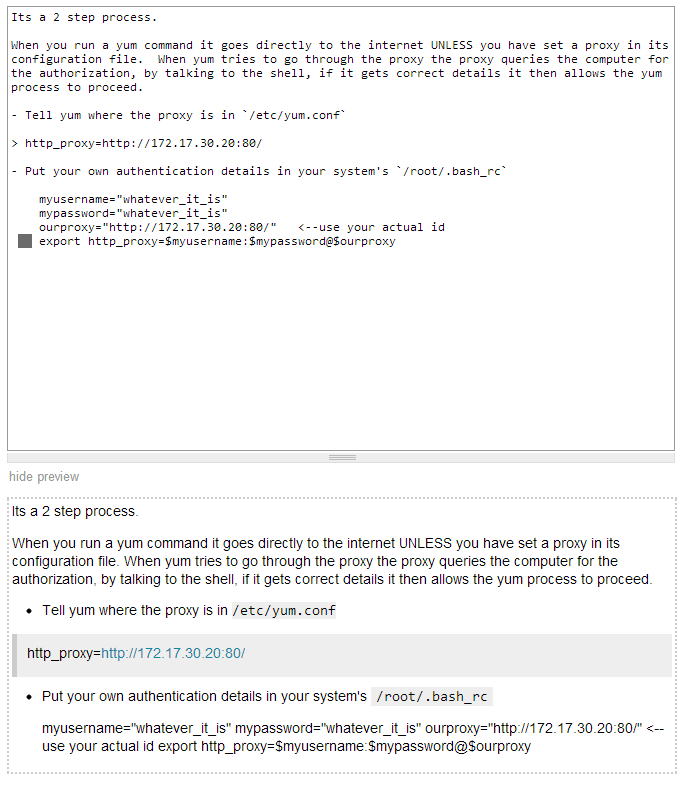
The code block in this question's answer by Bruce doesn't seem to want to be working.
This is the result (even after highlighting the text and explicitly clicking the code block button.
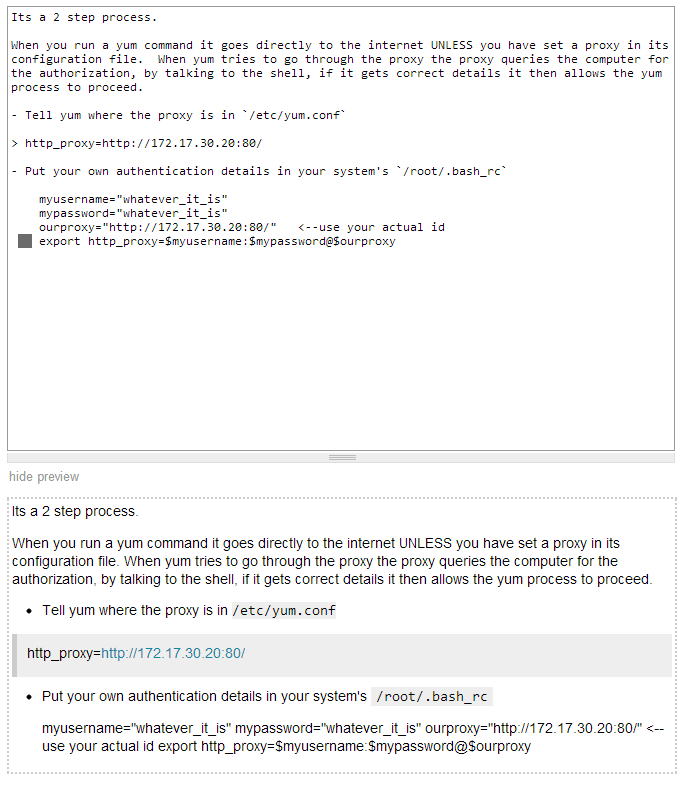
You need to indent by an additional four spaces for code blocks to be considered so under list item.