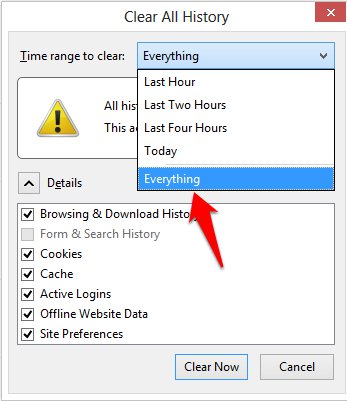Before closing my browser on a shared computer, I usually clear the browser data. On StackExchange, I am still logged after clearing my data.
- open https://superuser.com/users/login
- log in with google
- visit http://chat.stackexchange.com/rooms/118/root-access
- click login link on bottom ( http://chat.stackexchange.com/login/global?returnurl=http%3a%2f%2fchat.stackexchange.com%2frooms%2f118%2froot-access )
- Now I'm logged in on chat
- Open an empty tab and close all other tabs
- press ctrl+shift+del
- mark every checkbox and clear all data
- visit gmail, not logged in
- visit superuser.com, is not logged in but gets recognized and auto logged in
- visit http://chat.stackexchange.com/rooms/118/root-access, is already logged in
- visit https://superuser.com/users/logout and clicks logout
- stops being autologged on superuser.com
- is not logged in anymore on http://chat.stackexchange.com/rooms/118/root-access
FF 20.0 on Win 7 Pro 32bits pt-br. Issue doesn't happen if I log in using Stack Exchange id. Doesn't happen on Chrome Win. Doesn't happen on FF 20 on ubuntu 12.04