I just encountered a review audit (i.e, an "attention test") question in the close votes review queue for the first time. That is, it was a question that did not deserve any close votes that had been placed there to make sure I, the reviewer, was actually paying attention to what I was doing. Anyhow, I was puzzled when I saw the item, and I clicked 'Close' just to see the summary of any other close votes in case I had missed something obvious; it takes two clicks to submit a close vote (you must specify why you are voting to close), so there's no harm in that first click.
Still though, I was placed in 5-second timeout and told to pay more attention. This isn't a big deal, but it seems that this message is shown prematurely since I never elected to submit a close vote. I merely clicked 'Close' to see how anyone else could have possibly thought the item deserved to be closed.
Is there a reason the attention warning shows on the first Close click instead of on the second? Can that be changed?

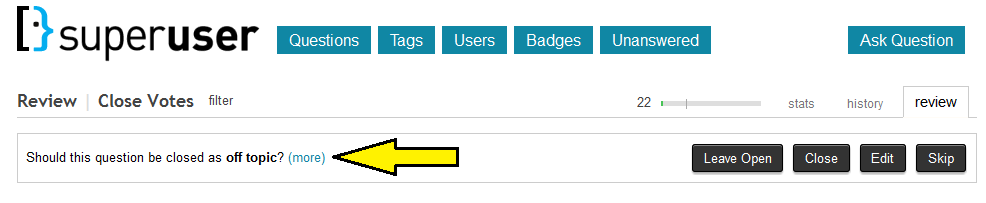
Closebutton and see who voted for what without affecting the review queue). While I agree that you shouldn't immediately fail for clicking the Close button, I think it would be difficult to add back in "fake" votes for a particular reason. I think a better idea might be to allow users to dispute/flag a particular test they felt was invalid, because the tests don't really matter unless there's a problem.