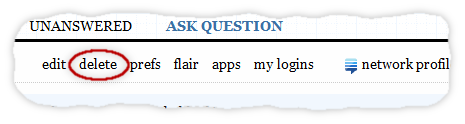From How can I delete my account?
The Help Center explains that there are two cases:
If your account has interacted with the site by voting or posting, go to the Contact Support page and fill out the form. One of
the items in the topics drop-down list is for account deletion.
You can also get to that page via the "contact us" section on the site
footer. Please note that account deletion is not instant. It might
take several days for your request to be processed.
Due to a known
issue,
you might want to change your username before deleting the account.
If your account has never voted or posted a question or answer more than once, you should see a self-delete option on your user page
next to the edit link:
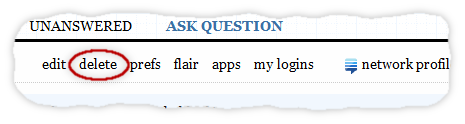
Either of these procedures cover deleting your account on one
specific site.
Content you've posted on the site is owned by you but licensed to Stack
Exchange,
and you therefore cannot request that it be deleted with your account.
Also of note, we automatically cull old inactive accounts as
documented on the blog: